Google Chrome ships a default, hidden extension that allows code on *.google.com access to private APIs, including your current CPU usage
Google Chrome ships a default, hidden extension that allows code on *.google.com access to private APIs, including your current CPU usage

Simon Willison (@simon@simonwillison.net)

Google Chrome ships a default, hidden extension that allows code on *.google.com access to private APIs, including your current CPU usage
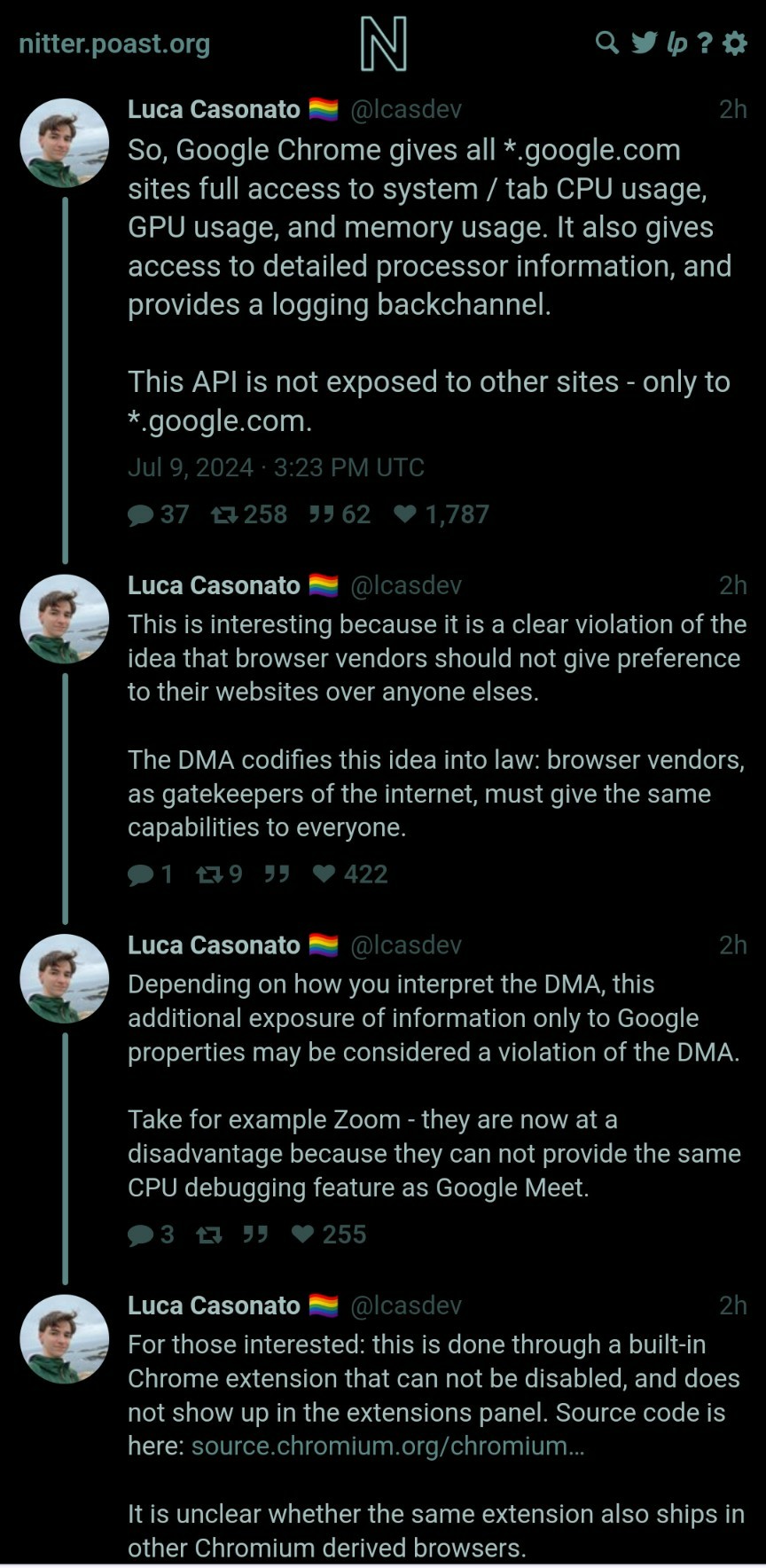
Yet another reason to switch to Firefox, or even better, a hardened fork like LibreWolf !librewolf@lemmy.ml
What functionality would I lose/gain if I switch from Firefox to Librewolf? I'm admittedly an amateur in the privacy space, and I've been pretty content with Firefox + Ublock and container tabs for different profiles, but I consistently get the issue that my browser fingerprint is pretty unique, and I have no idea how to or even if I can anonymize that anymore.
Librewolf is not associated with Mozilla and does not receive their primary source of funding from Google like Mozilla does. I really like having the same browser and browser synchronization between my phone and desktop/laptop, so librewolf is out for me. They have no interest or resources to build an Android version. Waterfox does at least have desktop / android option and takes things at least one small step further away from Google.
Tangent note: I think browser fingerprinting is only a source of concern if you use VPN. Otherwise, your IP is already a good enough identifier, and quite likely doesn't rotate often enough. Please someone correct me if I'm wrong.
Switching from Firefox to Librewolf has some pros and cons. Librewolf is a fork of Firefox focused on privacy and security, with telemetry stripped out and privacy settings maxed out by default. You'll gain better out-of-the-box privacy protections, meaning less tracking and data collection without having to tweak settings yourself.
However, you might lose some convenience. Librewolf might not support certain Firefox features like Sync, since it relies on Mozilla's servers (not sure about that point, maybe it does work). It can also break some websites due to the stricter privacy settings. Another thing to consider is that you won't get updates as quickly as Firefox.
Regarding browser fingerprinting, it's a tricky beast. Librewolf can help somewhat by making your fingerprint less unique, but it's not a silver bullet. Tools like uBlock Origin and container tabs are great, but adding something like the CanvasBlocker extension can also help reduce fingerprinting. Ultimately, no setup is perfect, but Librewolf is a solid step towards better privacy.
Yes, why to do this?
Mostly it's just FF but with more private defaults (that you can change in the settings trivially anyway), although there are one or two extras.
There is a potential issue, though. Librewolf runs behind, so security vulnerabilities, particularly for zero-day exploits, take longer to be patched.
if it’s fingerprinting you care about, i’d give mullvad browser a try. it’s a firefox fork tailored to increase privacy and blend you into the crowd (as long as you don’t change any setting/install addons). it’s very very neat.