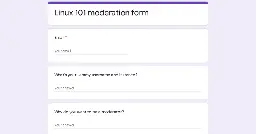Linux 101 stuff. Questions are encouraged, noobs are welcome!
- Is there a "one size fits all" solution for fstab optimization?
Title. I'm trying to come up with a fully functional, optimal yet read-only scheme for fstab and I could use some pointers.
Thanks in advance.
- HORUS K609 SE (Redragon)
cross-posted from: https://slrpnk.net/post/9339950
> Would this be an ok option for use on linux? Any thoughts on the brand, etc.? > > HORUS K609 SE (Redragon) >
- power button popup window (solved)
Is there any way to disable the power button popup window? I'd like it to be just an immediate shutdown switch, not have to confirm or wait 60 seconds...
I'm on Pop OS
- Configuring ASUS Fingerprint Sensor on Fedora
cross-posted from: https://lemy.lol/post/24413858
> Help Needed: Configuring ASUS Fingerprint Sensor on Fedora > > I recently got my hands on an ASUS device equipped with an fingerprint sensor . As a Fedora user, I've been trying to set up the fingerprint sensor on my system, but it's proven to be quite a challenge. > > So, I'm reaching out to the community here for some guidance. Has anyone successfully configured an ASUS fingerprint sensor on Fedora before? If so, could you please share your experience and any tips or resources that might be helpful? > > Any assistance would be greatly appreciated! Thanks in advance.
- trouble installing easytether
I tried using the default 'eddy' installer as well as 'gdebi' but both of them throw an error message.
gdebi says "error: dependency is not satisfiable: libssl1.1 (>=1.1.0)
eddy says "installation failed, child process exited with code 100"
- Debian+i3, run scrot from i3 config with symbind
I'm trying to invoke scrot with a bindsym so I have a keyboard shortcut to take screenshots
This command works when run as a one-liner or as a bash .sh:
save_dir="/home/dork/apache/drkt.eu/subdomains/u/"; random_name=$(cat /dev/urandom | tr -dc 'a-zA-Z0-9' | fold -w 6 | head -n 1).png; scrot -s "$save_dir/$random_name"; echo -n "https://u.drkt.eu/$random_name" | xsel --clipboardIt does not work when ran by i3bindsym $mod+Shift+Z exec bash -c save_dir="/home/dork/apache/drkt.eu/subdomains/u/"; random_name=$(cat /dev/urandom | tr -dc 'a-zA-Z0-9' | fold -w 6 | head -n 1).png; scrot -s "$save_dir/$random_name"; echo -n "https://u.drkt.eu/$random_name" | xsel --clipboardi3 reports an error when the above is run, but not when as a shell script, though neither work. I assume that's just because bash is eating the error and not reporting it back to i3
This is the error when ran as a one-liner: ``` ERROR: Received ConfigureNotify for unknown window 0x00600000 ERROR: Received ExposeEvent for unknown window 0x00600000 ERROR: Received ConfigureNotify for unknown window 0x00600000 ERROR: Received ConfigureNotify for unknown window 0x00600007 ERROR: Received ExposeEvent for unknown window 0x00600007 ERROR: Received ConfigureNotify for unknown window 0x00600007 ERROR: Received ConfigureNotify for unknown window 0x0060000a ERROR: Received ExposeEvent for unknown window 0x0060000a ERROR: Received ConfigureNotify for unknown window 0x0060000a ERROR: Received ConfigureNotify for unknown window 0x0060000d ERROR: Received ExposeEvent for unknown window 0x0060000d ERROR: Received ConfigureNotify for unknown window 0x0060000d ERROR: Received ConfigureNotify for unknown window 0x00600010 ERROR: Received ConfigureNotify for unknown window 0x00600010 ERROR: Expected one of these tokens: <end>, '[', 'move', 'exec', 'exit', 'restart', 'reload', 'shmlog', 'debuglog', 'border', 'layout', 'append_layout', 'workspace', 'focus', 'kill', 'open', 'fullscreen', 'sticky', 'split', 'floating', 'mark', 'unmark', 'resize', 'rename', 'nop', 'scratchpad', 'swap', 'title_format', 'title_window_icon', 'mode', 'bar', 'gaps' ERROR: Your command: exec bash -c save_dir="/home/dork/apache/drkt.eu/subdomains/u/"; random_name=$(cat /dev/urandom | tr -dc 'a-zA-Z0-9' | fold -w 6 | head -n 1).png; scrot -s "$save_dir/$random_name"; echo -n "https://u.drkt.eu/$random_name" | xsel --clipboard ERROR: ^^^^^^^^^^^^^^^^^^^^^^^^^^^^^^^^^^^^^^^^^^^^^^^^^^^^^^^^^^^^^^^^^^^^^^^^^^^^^^^^^^^^^^^^^^^^^^^^^^^^^^^^^^^^^^^^^^^^^^^^^^^^^^^^^^^^^^^^^^^^^^^^^^^^^^^^^^^^^^^^^^^^^^^^^^^^^^^^ /run/user/1000/i3/errorlog.1235 (END)
```
I am open to alternatives if there is a better way to do this than the i3 config!
Thank you for reading <3
- Weird mouse behavior in fedora40/kde
I've just put Fedora40 on my Lenovo legion. I installed kde spin. I've got two strange issues.
The first, when adding file attachments in Firefox, it opens the gnome file manager instead of dolphin. Annoying but not major.
The second, when playing a steam game (fallout4) on multiple monitors, it seems the mouse isn't trapped to the game window, and when it inevitably makes it's way to the second monitor, a click will change focus. For this issue, I have been trying to use the kde window rules, but that doesn't seem to work. Nine of the rules seem to force the mouse to stay in that window.
- (Arch) Question on updating dependencies from a newbie
cross-posted from: https://lemmy.blahaj.zone/post/11540913
> How do non explicitly installed package dependencies get updated in Arch? Do they update independently of the package that is dependent on them, or do they get updated when the parent package updates? Or is it some secret third thing? > > Thanks!
- Will a virtual machine work for this?
Newbie here. First of all, I successfully took ownership of a folder using the command line and I am proud of that. Even though it ended up being irrelevant for the problem in the end, it was still satisfying to be able to figure it out finally. Using the command line makes me feel like I'm doing cool stuff B)
So, I was doing some digging, trying to get my mouse to work properly, and I ended up finding out some things. Hopefully this saves somebody some time/frustration in the future.
-Logitech's software doesn't work in Linux (of course)
-Piper doesn't work for this model (g502x PLUS) yet.
Bummer.
There is a workaround, however. This model actually includes on-board memory! Sweet, my money was not wasted after all!
So, I just went back to windows (gross) and set up the profile I had been using previously. (sidenote, who TF uses forward and back for the side buttons? It obviously should be ctrl and shift for the defaults, respectively...) When I got back on my new setup, it was a success!!! It works perfectly well, and no issues so far.
Now, for the main question, is there any easy way to set this up from Linux by using a windows virtual machine or something similar?
Thanks for reading.
- USB tethering
Hey just wanted to ask for some recommendations on tethering my phone to my laptop. Would be nice to have options to hide tether usage if possible. Thanks
- Arch/KDE - Saving x11 configs?
cross-posted from: https://lemmy.blahaj.zone/post/11236710
> I'm running an nvidia card on X11 Plasma 6, with a 4K monitor alongside a QHD monitor. Both monitors are the same physical size, despite being different resolutions, so in the nvidia settings app, I've got the second X screen setup to generate 4K but downscale it to QHD in the output. It makes the second screen slightly blurry, but it's worth it for the ability to move windows back and forth without dealing with different resolutions. > > The problem is, no matter what I do, I can't make the changes "stick". The nvidia applet has an option to save it to the x.conf file, and I've verified that it has done so in a text editor. But every time I boot, I have to change it in the nvidia settings applet again. > > Is there something I'm missing with the way arch/kde handles x conf files? How do I make it stick between reboots?
- Am I overthinking? Mint Cinnamon/Edge/MATE/xfce/ for a T480?
The propaganda worked. I bought a Thinkpad, the thigh highs are on the way, penguin stickers are already here. Now it's time to actually put Linux on my machine.
I'm a bit lost on which version of mint to put on the T480. It's an i7 8650u, 16gb RAM, 256gb SSD (will eventually be upgrading the RAM, SSD, and display). My question is, is the t480 "old" by Linux standards? From what I've gathered cinnamon is the standard version. Edge is for new (?) hardware that may not be fully compatible with cinnamon. MATE is for old/lower power hardware that can't handle the demand of cinnamon and xfce is for even older/slower hardware.
I've been running in circles all morning trying to find experiences of people with a T480 who are running mint and which version they're using. Old is apparently 3+ years according to various articles trying to convince me to upgrade and I haven't found much on what is considered old hardware for Linux. As someone who hasn't bought a computer in nearly a decade, a quad core processor with 16 gigs of ram is ridiculously powerful. My last computer was a $90 shitbox that I got on clearance from Walmart in 2016 to do online lessons in EMT school. So my perspective/experience is utterly useless.
Can a T480 run Mint Cinnamon 21.3, or am I better off using MATE/xfce? It's going to live a pretty easy life. I'll mostly be using it to browse, stream music, do (online) homework, write papers, and put books on my e-reader.
- DIY roku like thing
System: laptop with HDD(no money for ssd) and power issues + old non-smart TV + router under TV OS: Fedora server
Idea: Since the old laptop is close enough to the router for Ethernet, I'm using it as a home server. Then I had the idea to also use it as a smart TV like device since it's right under the TV. I figured an HDD wouldn't be a huge issue for streaming from jellyfin or the internet.
Server side stuff I've found lots of great information on but I'm struggling with the roku-like/smart TV setup:
- how do I disable the laptops display on boot?
- using waydroid + cage to run full screen android application when tv is connected?
- can the TV remote be mapped to Linux inputs?
- Just bought a laptop with Mint, shows errors on startup

So I just bought this refurbished laptop with Mint pre-installed, and it's showing these error messages when booting. Boots just fine afterwards and seems to work normally. Is this normal? Should I get my money back, or should I do a fresh install?
- Why is Qemu so damn slow on HDDs?
I have a pretty decent PC that I use to virtualize from time to time. I've used VirtualBox and it worked perfectly but I wanted to give the jump to Qemu and using KVM the difference in performance is huge but ONLY when the virtual disk is on an SSD, when is in a HDD the performance is just disgusting.
Why does this happen? I mean this didn't happen on Virtualbox, the problem only happens in Qemu and is even funny because I have used Qemu to virtualize some distros and they run better in my laptop (with nvme) that has worse specs than my PC just because they run in an nvme and my PC on a HDD.
The hard drive is not even that old, I use it to save my games and play them from there in Linux without any problems.
- Partitioning mixed media
I wanted to get an opinion on how to partition various disks. My Win 10 machine is going to Linux Mint with Win 10 ending support. I currently have three disks: SATA SSD which is the C: drive, a traditional HDD for bulk storage (D:), and a M.2 SSD for games (F:). I was looking for an opinion on how to partition the M.2 SSD. It all depends on where you install games. Should the M.2 drive be /home or something else like /opt?
- Gparted permissions - Debian 12
Hi,
After messing around on various distros as a learning experience, I’ve had Debian 12 installed (via installing Spiral Linux) for a few days now on my old Mac.
I noticed today that gparted asks for the root login when launched and that my own user doesn’t have default access to any partitions I create using it.
Is this expected behaviour or have I messed something up?
Thanks!
- Full documentation for APT?
Hi, I just read online that you can apparently run
apt --fix-broken install.I wanted to know, what that really does, but both
apt --helpandman aptonly show a high-level summary of the subcommands and flags. The--fix-brokenflag is never mentioned, and presumably many others neither.Is there some way to access documentation for all subcommands and flags?
- What is an active KDE support forum that is supportive of noobs?
I'm not a tech person, so I used to use Linux Mint. LM is a simple and easy distro with relatively minor issues for the average user. Additionally, their main forum was active and quite supportive of noobs/non-techies. However, I have switched over to KDE Neon and not found similar support yet. Is their a site that is active and supportive of noob questions?
When I say supportive of noobs, I mean I need people to give me the exact commands to enter into the terminal. Guidance such as, "Just check to see what driver you're using," will not really help me.
PS - I would be happy to give a regular donation to said sight for their support.
- Server/Headless Linux: enable automatic login to a user on boot but when the user logs out, it will not re-login back into the user?
On Ubuntu Server and Arch I was able to change the following line in
/lib/systemd/system/getty@.service# Before ExecStart=-/sbin/agetty -o '-p -- \\u' --noclear %I $TERM
# After ExecStart=-/sbin/agetty --noissue --autologin john %I $TERM Type=idle
And it works, that it will login to the user john but when I logout of the user john with using
exitin the terminal, it logs john back in. Is there a way to change this ExecStart setting to enable auto login for a user on startup but only on startup? - It is possible to configure a keybinding in i3wm to open programs as floating windows?
I don't always want to open a terminal as a window in a container layout (tabbed, stacked) but I simply want to open it as a floating window, is it possible to make that for example, pressing $mod+return+space opens the terminal but in floating mode?
It would also be great if, let's say that by default $mod+d opens dmenu, then $mod+d+space opens any program as a floating window, but I don't know if it is possible.
- Enable Wake On LAN (WOL) On Full Disk Encryption Boot To Ensure WOL Is Enabled If System Is Rebooted On Full Disk Encryption Unlock Menu
I have gotten Wake On LAN (WOL) setup and working. However my machine is a Ubuntu machine using full disk LUKS encryption which means when booting it up, it requires a password/passphrase to unlock the machine before it boots into Ubuntu. The WOL systemD service I created will always make sure WOl is enabled for the next time the machine reboots, however if I reboot the machine and fail to unlock the device on the full disk encryption menu and the machine shut down, WOL will not be enabled which means WOL is not going to work to turn on the machine again.
Is there a way to enable WOL on the system full disk LUKs encryption lock screen?
- [Resolved (i hope)] in need of help with udev rule
Edit: Go to bottom to read resolution:
am trying to make a stable link to read t-sensor
bash $ sudo nano /etc/udev/rules.d/t_sensor-temp-stable-path.rulesbash ACTION=="add", SUBSYSTEM=="hwmon", KERNEL=="hwmon*", ENV{HWMON_NAME}=="asusec", SYMLINK+="t_sensor_temp", RUN+="/bin/sh -c 'ln -s /sys/class/hwmon/%k/temp2_input /dev/t_sensor_temp'"bash $ sudo udevadm control --reload-rules $ sudo udevadm triggerexpected result, t-sensor temp2_input file is now linked in /dev/t_sensor_tempactual result no link in /dev
bash $ cat /dev/t_sensor_temp cat: /dev/t_sensor_temp: No such file or directoryeven after rebooting,and running$ sudo udevadm control --reload-rules$ sudo udevadm triggerits still failing to create link.i have stable links in /dev for gpu and cpu which work perfectly
Edit: so i may of resolved the issue and am adding this to maybe help others in the future worth noting i preface "may of" as im not sure if when a hardware change acures that udev will continue to link to hwmon* temp2_input
i first changed the rule
bash ACTION=="add", SUBSYSTEM=="hwmon", ATTRS{name}=="asusec", SYMLINK+="t_sensor_temp", RUN+="/bin/sh -c 'ln -s /sys/class/hwmon/%k/temp2_input /dev/t_sensor_temp'"kernel is now not present, "ENV{HWMON}" is now "ATTRS{name}" but with these edits the link still was not created. once i ran the commandsudo udevadm trigger --action=add --subsystem-match=hwmon --attr-match=name=asusecthen the symbolic link was created. its been frustrating but glad we got the in the end.if someone can shine a light on the strange behavior that would be great.
- EndeavorOS for audio production and gaming?
Hello everyone! Right now I use Apple mainly but I do have experience with Ubuntu Studio. I’m migrating back and forth but I feel the hard switch is coming. I’ve just found that Ubuntu Studio throws problems left and right with audio production, but I have great luck with gaming.
So I kinda want to start over and Endeavor seems cool. Would I be able to use Endeavor/Arch for both making music AND gaming?
For what it’s worth, I use live recording and plugins for my music.
- Persistent Live USB Install?
How can I easily make a live USB drive that is persistent? My goal is to boot it through the boot menu (not grub). And just reboot to Windows for the few things I need on my laptop. I would prefer if my laptop had no trace of Linux installed. I found a guide, but it looked endless and needlessly complicated. Does anyone have a premade process? I'm not attached to any distro.
Any help is much appreciated.
Background: Every couple of years I get fed up with windows and give Linux another try. I love the idea behind it, the stability and... Inevitably I find something that won't run, then get fed up. I no longer have the energy for Wine or running more than a command or two. I want the idiot experience.
Recently, I put together a live USB of Mint. It did most of what I need, but I didn't want to deal with grub or partitions. Errors there suuuuck. So, I figured a persistent USB version would be great. From what I read, you can just install like normal, only to the USB drive. Of course I accidentally installed grub and nearly gave myself a heart attack when I couldn't get to the boot menu. (Had to put the USB drive back in). The Linux install didn't work either- not sure why. So, now I'm back to hating Microsoft's increasing ads and data tracking, wishing Linux was just a little simpler.
- [resolved] Set custom "appid"<(actually meant process) in wayland.
I am trying to set waybar to launch with appid=waybar-touch using
WAYLAND_APP_ID=waybar-touch waybar -c /path/to/custom/configBut waybar fails to launch with expected appid..
Edit : when I said app ID I actually went process
The way to launch with custom process name is by
exec -a foobar-custom foobarFor anyone interested.~~~~ - Debian game setup help
So I am new to Linux and have made it my main driver in the last month. So far I have been able to solve problems as they come up and I have not had major problems.
What I need from my machine is a platform to do my mechanical engineering homework, do some hobby programming, and play video games on it. I have been able to get things working for my needs on the first two accounts. I need help setting my computer up for games now.
My problem is quite a few games I have tried to play slow to a crawl then freeze my entire system. I have checked the protondb website and on games I am having problems with people often are saying that with proton it works out of the box, sometimes even when they are using similar setups as I am. I use an NVIDIA graphics card, which I know is part of the problem, but don’t have the money or means to buy a new graphics card that is comparable for the next while. My drivers are updated and most things “should” work but maybe I am missing some basic setup somewhere to help proton, and steam do their thing. I am willing to go so far as changing my distribution but am stuck right now with the hardware. Any suggestions or thoughts would be greatly appreciated!
- How to choose your first distro - A guide for beginners (flowchart + text post)

geteilt von: https://feddit.de/post/9087676
> So, you're new to Linux? Welcome to our community! > > You probably ask yourself > > "Where should I start?" > > and feel a bit overwhelmed right now. > > In this guide, I will show you how to choose your first Linux distro. > > This is part of my "New to Linux?"-series, where I will guide you through your first weeks. > > --- > > TL;DR: If you don't care about this at all, just go for Linux Mint. > > --- > > As you've probably already heard, "Linux" isn't just an operating system by itself, it's just the engine of it. > You need stuff built around that to get a working desktop. That "stuff" is packaged and distributed, hence the name "distro" (distribution). > Everyone can package this stuff themselfes and make their own operating system. > There are literally hundreds or thousands of different Linux-based OSs out there, and as a newcomer, this choice can be very overwhelming. > > This is why you've already came here and asked for advice. > Don't worry, we've all been there! > > You can find the "right" one for you if you follow the flow chart. > The flow chart is complementary to the text here. The diagram is for the choice, while the text is more for general information about each distro. > > Every distro of the following recommended ones meets all of these criteria: > * Easy to understand and intuitive to use > * You don't have to use the command line > * Works reliable > * Supports Nvidia-GPUs > > --- > > # Choosing the DE > > Before you choose your distro, you should choose your prefered desktop environment (DE). > The DE is what defines the user interface and some core apps, so, basically, what you interact with. > Don't mainly choose the distro because of its' DE, you can change that later too if you really want. > > The two main DEs (Gnome and KDE) are listed in the flow chart. > ### KDE > * is very modular and configurable, you can turn it into whatever you want. > * has pretty much everything you can imagine already built in > ### Gnome > * Is more opinionated, but if you don't like its' unique workflow, you can turn it into a "classic" desktop with minimize/ maximize buttons, task bar, and more, too. > * You can use the
Extension manager/Gnome Tweaksfor doing that or getting other functionalities like smartphone integration for example. > > If you like certain aspects of one, but others from the "competitor", you can more or less turn one into the other. You have maximum freedom! > > > #Differences between distros > > **Choose your distro based on the following key points: ** > * Release schedule: Some get new features very often, some only once a few years. We refer this as stagnation as "stability" (not to conflict with reliability!) > * Philosophy: What are key values of the distro? (e.g. just providing a well functioning set of software, no matter if it's proprietary; conservative vs. innovative; etc.) > * Base: Many distros are based on other ones. A very common base is Debian or Ubuntu, where many newcomer-guides are based on. It mainly determines what package manager you use in the command line. I personally think that's not as important, since you will use the Software Center anyway most of the time to download apps and updates. > * All other things, like big community, good track record, hardware support, etc., were already taken care of by me. > > > --- > --- > > ### So, here's the list of every distro shown in the flow chart, with a short description on why it is included. > > # Linux Mint > > It's THE recommendation for every newcomer, no matter where you look. Not without reason: > * Very sane defaults > * Works, just out-of-the-box > * Not too many, but just the right amount of pre-installed apps to get in touch with the Linux app ecosystem > * Simple, yet highly functional > * Hides all "advanced" features in a reasonable way > * Huge userbase, especially for beginners. More experienced users still use Mint, and are always there to help newcomers. > * Doesn't change much, only gets more polished. New features arrive occasionally, but they usually don't change your workflow radically. > * Feels very familiar when you came from Windows, which most people do. > > Website: https://www.linuxmint.com/ > > > # ZorinOS > > It is the main "competitor" of Mint right now. > The big difference between Mint and it is how the desktop looks. While Mint is more old-fashioned in how it looks, Zorin wants to be an eye pleaser by looking more modern. With it, you can choose between different "styles", that mimic the looks of Windows 7, Windows 11, MacOS, and more, depending on what you feel the most comfortable with. > It has a slow release schedule of ~3 years, with some minor polishes in between, which is great if you don't like change. > > Don't worry about the "Pro" and "Light" versions. This is not like a freeware app with ads and stuff. > * "Pro" refers to the paid version, that only differs in some extra styles you can choose from. With the payment you get some extra tech assistance and support the developers. > * "Light" is a lightweight version, that is made for old devices to give them a second life and make them perform better than before, while still looking good. > > Website: https://zorin.com/os/ > > > # VanillaOS > > This one is also very promising. It has the same philosophy as Mint, but implements it differently. > It works a bit different under the hood and ensures an always working system you can't brick. If you still fucked up something, or got a bad update somehow, you can just roll back in seconds. > It also updates itself in the background and applies the updates without the user noticing on the next reboot, without any waiting time (unlike the forced Windows updates). > > If you become more advanced and experienced over time, you can turn to the terminal and have access to literally any app that was ever made for Linux. Especially if you start using Linux as developer, this is very handy. > Even if you aren't a developer, no, even if you aren't techy at all, VanillaOS is a very good choice if you prefer the simplicity and ease of use of Mint, but want something more modern! > > Website: https://vanillaos.org/ > > [Disclaimer: The new release, VanillaOS 2 Orchid, is currently under very high developement and still in beta. Consider waiting until the new version is officially released for a garanteed smooth experience.] > > > # Fedora > > This one is not exactly (but comparably) as beginner oriented as the above are, but still, a very good choice for new users. Fedora is often considered "the new Ubuntu", and is one of the most used distros out there with a gigantic community. > It is community-owned, but supported by the money and development power of the biggest player in the commercial Linux world. > > Features: > * Comes with any major DE you want + huge software availability > * Balanced desktop release schedule of 6 months. This ensures both a modern and reliable desktop system > * Everything is pretty vanilla (no theming, etc.) and has very sane defaults > * No big collection of pre-installed software (e.g. Office), bit it is installable with one click in the software center. > * Future-oriented: as soon as a new promising technology is reliable enough, it will adopt it. > > Website: > https://fedoraproject.org/ > https://fedoraproject.org/workstation/ > https://fedoraproject.org/spins/kde/ > > > # Fedora Atomic > > Fedora Atomic is a variant of Fedora that works different under the hood, while behaving the same on the surface as the regular Fedora does. I don't want to get too technical here, but the pros are the same as the ones from VanillaOS (unbrickable, better security, no half applied updates, etc.). > > I'm not sure if I would recommend it over the normal Fedora right now, as due to the other inner workings, you might have the chance to encounter issues when trying to get things working, e.g. an install script you found online. > If you are leaning bit more towards a tech-savy-person and have no problem searching a small thing here and there (only when you need non-ordinary stuff), then definitely check it out. Especially if you already came from another distro and feel dissatisfied. > > BUT, keep following in mind: > * If you are just a casual user, you don't need the terminal for this distro. If you want to really make full use of it tho, you might have to use it from time to time. > * On the surface, it looks and behaves exactly like the normal Fedora. > * Compatibility is not fully given, due to the double edged nature of the said new technology. > * Those potential issues or cons sound more dramatic than they are. If you are a normal user, you won't encounter these. Even I never had any compatibility-issues and always got everything working. > > One of the coolest things about it, apart from the pros mentioned above, are: > * Most "hidden" parts of the OS are irrelevant now to you if you want to change something -> simpler structure > * You can "swap out" the OS with something different any time you want, while also keeping your data (pictures, games, etc.). If you want to switch your DE for example later on, you can do that very easily by just changing the selected spin. This even works in the extend of rebasing to almost another distro! > > ## uBlue > If you are interested now, then check out UniversalBlue instead of the "official" Silverblue or Kinoite. uBlue offers: > * Many different variants of this distro, but with some quality-of-life changes included. > * Custom builds for special hardware, e.g. Microsoft Surface devices, ASUS ROG, etc., which come working OOTB, are very reliable and don't require tinkering. > * And also special variants for different tastes and use cases, e.g. a security-enhanced variant, as well as > ### Bazzite > which is one of the biggest and "best" example in how awesome uBlue can be. > It's derived from it and is a gaming-focused distro. With it, you get many optimization tweaks and tools for gaming included out of the box, like some performance enhancements for example. > > You don't need a gaming distro to play games at all, but if that's what you mostly do with your PC, then maybe consider that. > > Links: > https://fedoraproject.org/atomic-desktops/silverblue/ > https://universal-blue.org/installation/ > https://bazzite.gg > > > # Arch and NixOS > > Those two are in the "pain" category. I would never recommend them to anyone starting with Linux, for example because they're fed up with Windows. > Both Arch and NixOS are known to be "for experts only", meaning, they're > * high demanding > * hard to set up and use > * requiring the user to be skilled and to know what he's doing > * don't hold the users' hand > * and don't tolerate user error well. > > Why did I still decide to include them in my noob-recommended list anyway? > Well, because not everyone wants to start Linux expecting an easy road. There are some people who want to tinker and challenge themselfes, and some birds learn flying the best when kicked out of the nest. > > Don't get me wrong! Both Arch and NixOS are fantastic choices and very powerful. They can be fun to use and very rewarding. > > What makes them great? > * Minimalism: they come with basically nothing out of the box and require the user to set up everything themselfes. If you've done that, you have an OS that's truly yours! > * Skilled community and great wiki. Especially the Arch-wiki is the number-one-ressource for any Linux thing, and by the point you installed Arch or NixOS the hard way, you got a good understanding in the inner workings of Linux. > * Rolling release: as soon as packages are released, you get them, no big release versions > * Biggest package repositories ever, with many inofficial ones too, created by the user base > * Great package manager > > ## Alternatives > If those pro-points of Arch and NixOS are appealing to you, but sound too hard to get for your taste, here are some alternatives you may consider instead. They aren't my top pick, but still very popular in the community. > * Debian: One of the oldest distros ever out there. It's what a lot of other distros, including Mint, Ubuntu, Zorin, and more, are based on. It's stable (the normal version at least), very flexible (supports many CPU architectures) and minimalist (if you want). > * OpenSuse Tumbleweed/ Slowroll: Rolling release like Arch, but with a bigger safety net behind > * EndeavourOS: Very sane Arch-distro that's already set up for you > > > # Other honorable mentions > > ### Pop!_OS > > Also gets recommended often. A popular distro for everyone who likes the coherence of Gnome, but doesn't like the opinionated workflow and more features like tiling. Good Ubuntu alternative, especially for gaming. > * Made by a hardware manufacturer. > * Based on Ubuntu/ Debian. > * Currently a bit outdated. The devs are focusing on their self-developed new DE that's coming soon. I would go for Fedora (general use) or Bazzite (gaming) and add the tweaks myself via extensions when needed. > Still a viable option. > > ### MX Linux > > * Great for older devices with non-optimal performance. > > ### TuxedoOS > > * Best Debian/ Ubuntu-based distro with KDE. > * Also made by a hardware manufacturer. > - My computer isn't visible to the local network until I ping something
I have a samba shared folder that I use to share files between my pc and another windows pc on my local network. That folder will be unreachable from the windows PC until I ping it's IP address, then it'll be reachable.
The same happens for KDE Connect. My phone will be unreachable until I ping it's IP address, then KDE Connect is usable.
I'm on Ubuntu 22.04.3 LTS. I'm using KDE Plasma 5.24.7. I'm using UFW for my firewall. I've run "sudo ufw allow samba" to allow for samba to work on the local network. I have a TP-Link Router, the AX1800.
How do I solve this issue? I can think of a workaround using cron to ping the devices I need to ping, but I feel like there has to be a better solution.
Thank you!
- Switch L/R audio Debian/KDE plasma
My digital audio converter has always switched my audio. On windows I found an application that could do it, but I have been unsuccessful so far on Linux. Any help would be greatly appreciated.
- Cannot find external hd in sonarr
Hi there, absolute Linux noob here. After gotten courious by all the linux post on lemmy. I´ve wiped one of my old notebooks and installed Linux Mint on it.
This worked very well. The installation process was extremly easy. I was able to install proton vpn and jellyfin without problems. I had this setup also on the old windows installation. Now i am struggling with the external HD i have attached to the notebook.
It shows properly up in the file manager and i can acess the files via the file manger.
But i am not able to see the drive in sonarr when i try to add a library in the administration. In the file manager i see a path (media/[...]) which ([..]) is not shown in radarr.
I´ve installed (i think) radarr under the main user and his group as i thought it is a problem with rights. But should it not show up when sonarr runs under the same user the external hd is mounted to.
I´ve also tried to dabble a bit around with chmod, when i installed sonarr under a separate user and group, but had no success. The drive just shows not up in sonarr.
I´m sure there is a simple cause or a solution. Maybe the path to the drive is different in sonarr?
Couriously, i was able to find the drive in jellyfinn without problems.
Thanks in advance for the help and suggestions!
- How to update the BIOS on a Dell laptop running Linux
How to update the BIOS on a Dell laptop running Linux
For models not supported by lvfs
Completed successfully on a Dell Inspiron 3595 running Manjaro
This fix does not require Manjaro, it should work on any distro.
It took me a looong time to figure out how to do this for various reasons, and there are a lot of forum posts on the net about this exact problem. So for posterity I offer up this guide for any future googlers.
TLDR for advanced users: Use Ventoy to boot the Windows 10 installer and open the command prompt in the "Repair my PC" menu to launch the Dell BIOS update executable from a second USB.
- Grab two USBs that are at least 8 GB in capacity.
- Download the BIOS update file from the Dell support website.
- Copy it to the first USB. Mine was formatted as NTFS but I don't think it's critical to the process.
- Download Ventoy. If you've never heard of this, spend a minute reading about it. It's a cool tool.
- Flash Ventoy to your second USB.
- Acquire an .iso of Windows 10. I chose Windows 10 because Windows 7 didn't boot on my laptop (not sure why), and Windows 11 was too heavy for the CPU. I also tried Freedos but my laptop only has UEFI boot enabled, and no legacy option, which is apparently not supported. Note - you don't actually need to install or activate Windows in any way so I didn't feel it was necessary to be too picky about how I acquired the image.
- Copy the Windows 10 .iso file to your Ventoy USB.
- Boot from the Ventoy USB and select Windows 10. (F12 on most Dell laptops to interrupt the boot sequence)
- Click "Repair my PC" in the bottom left hand corner - DO NOT install.
- Click on the "Use command prompt" option which should be in the "Troubleshoot" menu.
- Insert your first USB with the Dell BIOS update file on it.
- Change directory to your first USB.
It automatically mounted mine as
D:Simply type the name of the drive to change to it. - Type the name of the BIOS update file to execute.
For example:
Inspiron_3595_1.5.0.exeIf you forget the name of the file, typedirto get a list of files in the current directory. - Watch the magic happen and don't freak out if it reboots more than once - just let it do its thing until it's finished.
- (Optional) boot into the BIOS to confirm that the update has been successful (check the version number).
The entire process was fairly quick, less than 5 mintes, and it automatically rebooted twice. The only indication I had that it was finished was that on the third reboot it booted back into Linux. I went back into the BIOS later to confirm that the BIOS version number matched the version number on the Dell website (in this case, 1.5.0).
- My audio device configuration disappears after boot-up
Hi there! For context, I'm on EndeavourOS using Pipewire.
So like the title says, my audio configuration works until I reboot my PC and then I need to fix it. I'm using both my CPU's internal audio (to power a microphone and headphones through 3.5mm audio jacks) as well as my GPU (to send audio to my monitor through HDMI). I never use the headphones and monitor speakers concurrently, I switch between them in the device manager as needed.
When I reboot, only my HDMI audio and microphone appear in my device manager. The only fix I've found so far is to
sudo pacman -S alsa-utils, which makes my internal audio reappear but makes my microphone disappear. I then re-reinstall alsa-utils which makes the microphone reappear, giving me access to all three of my devices.Anyone have any leads on how to permanently fix this? My system still works, but it feels really silly re-installing alsa-utils twice after every reboot.
- Why does my ~/.local/bin contain a bunch of python executables?
I was just about to try to compile btop with cmake, which gave me some errors about python.
which cmakereturned~/.local/bin/cmakewhich made me curious. After listing ~/.local/bin I found several files there, which all have a similar script within them. `from import main` ``` #!/usr/bin/python3.11-- coding: utf-8 --
import re import sys from cmake import main if name == 'main': sys.argv[0] = re.sub(r'(-script\.pyw|\.exe)?$', '', sys.argv[0]) sys.exit(main())
Have I caught some sort of malware/virus? Are these save to remove? I know that pip installs `--user` binaries into ~/.local/bin, but after inspecting it, there are just thesepip list --user Package Version ------------ ------- configparser 6.0.0 protonup 0.1.5 razer-cli 2.2.0 ```The files in quesiton: isympy protonup razer-cli poetry keyring pyproject-build doesitcache jsonschema virtualenv dulwich pkginfo qmk milc-color hjson pyserial-ports pyserial-miniterm torchrun convert-onnx-to-caffe2 convert-caffe2-to-onnx wheel ctest cpack cmake lit lpython jc blackd black ttx pyftsubset pyftmerge fonttools autopep8 pycodestyle bluetooth_battery vpn-slice
- How do I compile a static binary from each programming language (Javascript, ruby, python, zig, etc)?
Title. A cheat sheet for this would be lovely.
Thanks in advance.
- Is it possible to update USB headset firmware in Windows VM?
Hi all, I'm running Fedora 39 KDE on my machine and I would like to update the firmware on my Poly USB headset charge case. The firmware needs to be updated through its proprietary Lens application on Windows through a USB connection.
I don't have a Windows machine, so I'm wondering if it is possible to spin up a Windows VM using VirtualBox in my Fedora machine, enable it to detect USB devices on the Fedora machine and then update the case firmware inside the VM using the physical USB connection?
Thanks a lot.
- How can I turn this shell script into a single line command?
Here is the script, which is a hack that I use with i3wm, I already converted most of it to a single line and it still works:
#!/usr/bin/env bash
is-leaf-node() { i3-msg -t get_tree | jq 'recurse(.nodes[]?, .floating_nodes[]?) | select(.type == "con" or .type == "floating_con") | select(.focused == true) | .nodes == []';}; parent-type() { i3-msg -t get_tree | jq -r 'recurse(.nodes[]?, .floating_nodes[]?) | select(.nodes[]?.focused == true) | .type' ;}; if [ "$(is-leaf-node)" == "true" ]; then i3-msg focus parent, focus parent; else i3-msg focus child, focus child; fi
Here is where I'm stuck:
The script needs the #!/usr/bin/env bash to work, it is the only script that I have that needs it.
Changing it to #!/usr/bin/env bash; <SCRIPT> does not work, it has have a second line for it to work.
- How safe are my data if my hard drive isn't encrypted?
I've enabled full hard drive encryption on all of my devices.
The only exception is my homeserver (mainly running Nextcloud), where all of my personal data is stored.
I'm the only user and have chosen a very strong root- and user password.
From what I've researched, the only person who can see my data physically is the super user (aka. me), but if someone else doesn't have the password, they can't read anything critical and my personal data are safe from the eyes of others.
Is that correct? If it is, why does LUKS exist?
- Linux 101 moderation form
Hi! I'm looking for people who want to moderate this community. If you're interested, please contact me via the embedded form.
Rules have not yet been defined for this !. Besides the ones determined by the Fair Use Policy, consider the following points as the philosophy of the moderation team:
- Users should not be mocked because of (unknowingly) providing wrong information or asking seemingly obvious questions.
- All posts must be: 1. related to Linux 2. a question, tutorial or advice.