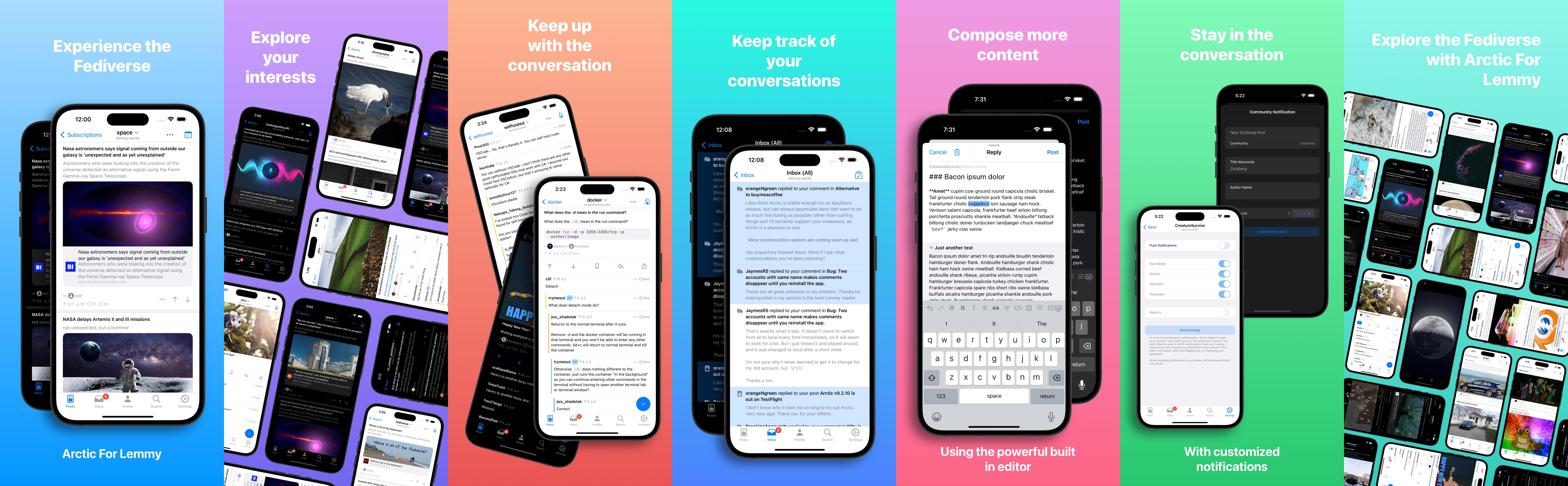
Arctic
- [TestFlight] Arctic v0.4.x is available for testing
It’s been a very busy couple of weeks for me since the AppStore release. I have not had much time to keep up with new beta posts, so this post aims to cover all the changes in v0.4.0.x updates.
---
As I am sure most of you have noticed, Arctic finally has a new default icon. I’m super excited about this. The original icon was only ever meant to be a placeholder, and it ended up sticking around far longer than I had intended. With the new icon, I’ve set up a full set of branding resources that I will be open-sourcing later this week to enable community icon contests in the future.
Widgets are here! I’ve added the first set of widgets finally. This set is fully configurable so you can set up feeds based on specific accounts, communities, instances, sorting, etc. I have a lot more widgets planned, and I will try and roll out a new set every couple of updates.
Crosspost rendering has been improved. Crossposts will now embed the original post and display it inline, this helps with following the original thread and it looks a lot better than a long blockquote. I’ve also added a crosspost indicator to post views, so even from the original post, you can browse all the crossposts for the original link.
Link peeking has been enabled. You can now long-press any link and peek at its content just like in Safari. With this addition, I’ve also added some convenience options for opening YouTube links in Piped or opening them in the YouTube app.
Full-screen scrolling has been added. You can enable Hide Bars On Scroll and the top and bottom bars will be hidden while scrolling to enable full-screen viewing.
The markdown editor has several new improvements. Inserting links and images has gotten smarter, when inserting, the selected text will automatically be added as the link title or URL if applicable. Lists will now automatically continue when pressing return while composing a list. Special markdown characters will now render in a muted color while editing. I’ve also added actions for changing indentation (tabs).
There are too many changes to write about each one individually, but as always you can find the full change-logs below. If you encounter any issues in the latest release, please let me know. I am hoping to submit a new update to the AppStore this weekend.
Thank you, to everyone for all the feedback and suggestions. It’s been a huge help in improving Arctic!
Changelogs
v0.4.0.3
---
- Added 2 new icons Mystic Globe and Outline
- Added context actions for youtube links to open in Piped, or open in the YouTube app
- Added option to preview posts when long-pressing a post cell
- Fixed an issue that could cause a crash when long-pressing a link preview
- Fixed a crash that could occur when pressing return while composing a comment or post
- Fixed an issue where forward navigation could show an incorrect font size
- Fixed an issue that could cause a zooming transition when using forward navigation
- Organized sketch projects for open-source release of branding
v0.4.0.2
---
- Added a new default icon for Arctic
- Added support for OpticID on iOS 17+
- Added a new changelog controller
- Added option to embed crossposts in post views
- Added crosspost indicator, and browser to open post views
- Added support for peeking URLs in markdown by long-pressing links
- Added options to upload images from the Account and Community settings page
- Added option to set the matrix user ID in account settings
- Added swipe actions to profile view cells
- Added long-press actions to profile view cells
- Added toolbar actions for indentation in the markdown editor
- Added support for automatic list continuation when pressing return in the markdown editor
- Fixed crash when editing blocked communities
- Fixed some warnings during the initial layout of post-feeds
- Fixed an issue that could prevent post cells from updating when needed
- Fixed a UI glitch that could happen when swiping cells in some views
- Fixed comment swipe actions not displaying "Unvote" option for voted comments
- Fixed indentation for root comment cells being larger than needed
- Fixed video controls not working in link previews
- Updated the Lights-Out icon
- Updated special character detection in the markdown editor
- Updated post-composer layout to improve keyboard handling
- Updated rendering of app icons in the settings menu
- Improved handling of videos in the media viewer
v0.4.0.1
---
- Added the first set of Widgets, This widget set allows configuring your own post feed
- Added support for removing drafts from the draft history
- Added option to disable comment listing modes, this is enabled by default.
- Added scaled and controversial sort types to the default post sorting options
- Added option to insert image from a URL in the markdown editor
- Improved markdown editor to handle link and image insertion better. highlighted text will now pre-populate the link entry
- Fixed jumpy behavior when selecting context text in comment replies
- Fixed crash on first launch when opening an external url
- Fixed voting in post feeds with vote buttons disabled, this will now update the cell appearance
- Removed post feed action for opening Experimental SwiftUI view
v0.4.0
___
- Added option to set the vote display style (separate, combined, none)
- Added option to disable voting buttons in post cells
- Added option to hide top and bottom bars while scrolling
- Added the Mod Zone to the inbox view
- The unread badge will now include any unread reports and applications
- Updated the markdown editor to render special markdown characters as muted
- Updated the community selector to default to listing all communities when in guest mode
- Fixed a crash that could occur when changing accounts
- Fixed an issue with markdown badges where they could be wrapped over multiple lines
- Fixed Lemmy user and community links not working after v0.3.0
Links
- Website: getarctic.app
- TestFlight: testflight.apple.com
- AppStore: apps.apple.com
- Issues: github.com
- Community: !arctic@lemmy.world
- Arctic is live on the AppStoreapps.apple.com Arctic For Lemmy
Arctic For Lemmy is a free and native iOS client for Lemmy. In the spirit of the Fediverse, Arctic is completely free and private. No data of any kind will be collected from your device, and no pesky advertisements, Ever. Arctic was built specifically for iOS and runs natively on pure Swift. Enjoy...

Download Arctic on the AppStore!
---
I am thrilled to announce that Arctic is now available on the AppStore! Looking back, it's amazing to see how much progress Arctic has made in the last six months. Initially, I began working on Arctic as a personal project to fill the void after leaving Reddit during the API fiasco. I had no intention of releasing it publicly. Now, I have a fully-featured Lemmy client, a fantastic group of beta testers on TestFlight, and an official release on the AppStore.
However, the journey isn't over yet. I have many exciting plans for Arctic, and this is just a significant milestone. Going forward, I plan to release more targeted updates on TestFlight and create a public roadmap for AppStore releases.
I would like to thank everyone who was involved with Arctic's TestFlight for all the valuable feedback and suggestions that have helped shape Arctic!
---
Links
- Website: getarctic.app
- TestFlight: testflight.apple.com
- AppStore: apps.apple.com
- Issues: github.com
- Community: !arctic@lemmy.world
- Piped link turns into YouTube linkimgur.com Piped link turns into YouTube link
Discover the magic of the internet at Imgur, a community powered entertainment destination. Lift your spirits with funny jokes, trending memes, entertaining gifs, inspiring stories, viral videos, and so much more from users like pixelmeow.

When you tap on a post that has a video link, it initially seems to show a Piped link, but it quickly changes to YouTube. I’m not sure if this is how it’s supposed to be but thought you might want to know.
- Just a suggestion on links
I’ve noticed that links often contain duplicative text if you don’t have the compact link setting selected. The post title is usually the link headline, and then part of the link body is usually displayed right under the title. Then, on the link, the same exact headline and body are shown again on the link preview. See image for example. Not a huge deal, but could save some space to eliminate the duplicative text in the link preview.
- Multi-Communities!
Awesome work on the multi-communities! I haven’t had a chance to extensively test it, but I set one up quickly. Liking it a lot so far!
- Upvotes disappear on comment collapse or scrollingimgur.com Upvotes disappear
Discover the magic of the internet at Imgur, a community powered entertainment destination. Lift your spirits with funny jokes, trending memes, entertaining gifs, inspiring stories, viral videos, and so much more from users like pixelmeow.
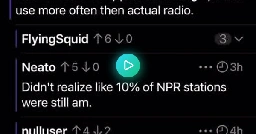
This has been happening since the beginning, I just kept putting off posting. When I vote on a comment inside a post, the vote disappears if I fold the parent comment or if I scroll far enough that the voted comment goes offscreen. Sometimes the second attempt at voting sticks, today that isn’t working. The video shows the second attempt at voting on these comments.
I figured it must be just me since nobody else posted about it but maybe it’s not just me?
- Mark Read on Scrolling Modification Request
If you scroll back to old posts, the post where you stopped gets marked as read but it should only get marked read when you scroll past it, not when you can first see it. The current behavior makes it so you can't spot a particular post to know you've reached as far back as you want to go.
- Feature request: show full community/user name
Can we get two seperate toggles for showing the full community/user names on posts please. E.g. memes@lemmy.world instead of just memes. Loving the changes so far!
- Another test table
Edge cases can be weird, so I thought I’d share one. We used a markdown table to create a bingo card here And it renders goofy due to word wrap. I’m not sure what the best solution is for this so it’s more of just an FYI. Maybe wrapping text in the cell could help? It also seems like it might be ignoring text justification settings in the table
Thanks a ton.
- Feature request: hide downvoted posts
Hello. I just discovered this app. What a nice app! I would love one feature, the ability to set a filter: hide posts that I have downvoted. It is a nice hidden option in Reddit. It allows you to stay active in communities where bots or people with an agenda are trying to push ideas without being angry. Just downvote it and keep going.
- Clicking on some posts will open a seemingly unrelated post.imgur.com Arctic for Lemmy issue
Discover the magic of the internet at Imgur, a community powered entertainment destination. Lift your spirits with funny jokes, trending memes, entertaining gifs, inspiring stories, viral videos, and so much more from users like quaff.
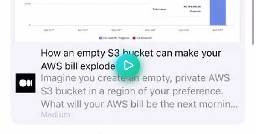
I'm not sure what's going on, but I'm noticing on the latest beta, that some posts (haven't found a pattern) will open to a completely unrelated post.
Actually... usually it's related to !TenForward@lemmy.world, I'm not sure why (I could be wrong too). It's something I've noticed maybe 5-6 times in the last couple of weeks?
I've linked to a screen recording, hopefully it's obvious to you @CreatureSurvive@lemmy.world
- One community from linked post
I saw this comment which included a link to a crosspost in a different community. When I open that link, I see the post and the top of the view has the community name with menu. But I seem to be able to do everything (subscribe, favourite, block, read the sidebar) except just ‘open’ the community to see other posts. Am I missing the right place to click / menu entry?
- Post image preview not showing in feed
Don’t know if this is from the most recent update but I just saw this post and it doesn’t show the image in the feed—just a grey placeholder box. Opening the post shows the image.
https://feddit.uk/post/11005731
- Enhancement: cake day icon
On a user’s cake day, the slice of cake icon appears next to their username like in the other place. I know Apollo reflected this, is it possible in Arctic?
- Bug: Clicking messages in inbox don’t navigate to the comment
I got a reply to a comment in what’s become quite a bit post (≈150 comments). Clicking the message in the inbox goes to the post comments but not to the reply. It seems to go to a slightly different place each time I open it.
I saved the original comment I’d replied to, and navigating from my ‘saved comments’ does go to the right place.
- Enhancement: Option to turn off background refresh
This is an assumption on my part, and may have other explanations. I’ve noticed sometimes the feed ‘jumps’ down a post while scrolling, and I’m assuming this is due to a background feed update combined with a sort order that puts a new item anove where I was currently scrolled to. If that’s the case, having an option for manual refresh only would be great.
If that’s not it, there might be a bug somewhere but it’ll be hard to find I guess, as it happens quite rarely.
- Enhancement: settings for more theme colours
I find the high contrast cards in the main feed a bit hard on my eyes. I’d like to reverse the back card background and the grey page background, and maybe also dial down the text colour a bit. It would be fab to have RGB colour pickers for those kinds of elements.
- Bug: Default post sort order not saved
Sorry, can’t quite remember if you’d mentioned this already, but it resets to Hot if you force quit and restart the app.
- [bug] viewing saved comments crashes the app
Hi there, thanks for the great software. Currently on 0.4.1 (4), but I’ve noticed the bug on a few previous versions.
When viewing saved comments under the user profile, everything appears fine. However, if you try to scroll it instantly crashes back to the springboard. I have a suspicion that it is something to do with the fact that I have saved many comments which include YouTube links. Has anyone else noticed this?
Edit: switched to another account to play around, and I could replicate the crash just by saving a comment which contained an embedded picture.
- Inbox bugs / enhancements
Direct messages in the inbox tab always show as ‘unread’ and there doesn’t seem to be a way to clear that. They also don’t show the name of the other person you’re messaging (seems to show my id instead). It would also be great to link to their profile so you can find their posts / comments easily.
- Bug: Changing sorting / filtering options
Not sure if I’ve got the right expectations here, but for me, changing the sort ordering on All or in a community seems to have no effect. I also just turned off ‘Hide Read Posts’ and yet refreshing the feed still hides those I’ve read.
Sometimes quitting and restarting does seem to change the sort order, but I’ve also seen it come back still showing the previous ordering.
Are there known problems with sorting / hiding, or is this news?
- Feature: Refine image viewer behaviour
First, please let me know if you’d rather these be elsewhere—new to Arctic but really liking it.
I’m on a quest to find the perfect Apollo replacement since leaving ‘that place’. Arctic is so nice and close I know this is nit-picking now. But the image view was practically perfect in Apollo and just a couple of tweaks if they’re possible would bring that joy back.
First off, hiding the phone status bar and action buttons on first open—just the image, scaled to fit.
For zooming, double tap to zoom in is great, but Apollo had single tap to zoom out again which combined with swipe to dismiss made getting back to the feed almost a single action—effectively a double tap with drag on the second tap. It was so slick.
The action buttons don’t currently show / hide on single tap when zoomed in so I don’t think that change would break any existing functionality.
- Community Filter List/Edit
Currently there is a filter list under settings that shows keyword filters, but I have not been able to find any way to view and edit community/instance filters that have been created by blocking a community or instance.
Using TestFlight v0.4.1.2 on 12 pro max
- Bug: Saved posts via swipe vs button
Opening a post and saving it using the middle ‘save’ button, then returning to the feed still shows the swipe left action as ‘Save’ (rather than ‘Unsave’).
Likewise if you save via swipe then open the post and ‘unsave’, the swipe action does not flip and still shows ‘unsave’.
- Bug: Mark Read on scroll 2
Also just noticed that the very top post in a feed goes ‘dim’ as if it’s marked as read when scrolled off the top of the view, but then pull to refresh reloads it as unread. Opening the post to mark as read and then refreshing hides it as expected (I have hide read enabled).
- Bug: Mark Read on scroll
At least, I consider this a bug… :). It seems the scroll out of view trigger fires no matter which direction you scroll, and I think it should be only when scrolling posts ‘up’ off the top of the view.
For example, scroll a post until you can just see the first line of its title then scroll it off the bottom again. It will be marked as read when in fact you’ve only seen a few pixels of it.
- ? Feature request: Show community above post title
Apologies if this is old and I can’t find it. I’m making the move (somewhat reluctantly) from Memmy, as I think development has stopped there which is a shame. Arctic is the closest I could find, and has a couple of key features like mark read on scroll that I really like.
But I’d love to see the community name above the post—gives good context for how to treat what you read in the post title, etc. I find I’m having to scroll down first then back up to read the content.
I couldn’t see an option anywhere for that—is it possible?
- Option to Hide Self Post Thumbnails?
This app gets an automatic 10/10 from me just for the feature of hiding the nav bars on scroll. However is there a way to hide the thumbnails on self posts?
- Bug - Sending Code blocks results in text that is difficult to read
If you use the code block mark up \``` when sending a message, the result message is very difficult to read with a blue background text box. I discovered this when trying to send somebody text in markdown that wouldn’t be interpreted by the rendering engine.
Feel free to ask if I am not clear enough
- [Feature Request] View Instance Local Communities
While browsing through the 'All' subscription feed I'll occasionally see a post from an instance that looks interesting to me, for example programming.dev, and I would like to browse the communities that are hosted on that instance.
The search functionality within the app only allows for me to find communities with programming.dev in the community name. Currently I have to navigate to the instance directly in a browser using the
httx://*/communities?listingType=Localendpoint to view all its local communities.Even if incorporating such a view is a possibility I'm not sure where you would integrate it in to the UI. Maybe an Instance sub-menu with a nested Local Communities menu item underneath the existing Community menu item in the ... Options menu at the top of the screen while viewing a post?
On a semi-related note, would it be possible to add an option to view the community sidebar while viewing a post and its comments? I currently have to scroll up to the top of the post, click on the link to follow though to the community directly, then open the sidebar from the Options menu there.
- Deep level comments UI seems a bit messed up

The UI elements is overlapping in the deep level of the comments. The post ref: https://lemmy.world/post/13554055
- Possible bug: in-app browser doesn’t keep screen awake when playing videos
When I open a link to a video posted in a comment and it opens in the browser, I have to make sure I interact with the screen to keep the display timeout from triggering otherwise the display shuts off and the video/audio stops.
Thanks.
- Small feedback
First of all, love this app! This is the only app I tried that both have moderation tools and notifications support among all Lemmy apps. Just one small issue tho: the notification count dot on the app icon won’t go away after I marked all notifications as read. I am currently using the TestFlight.
- Table and spoiler support
The new mod over at !lemmyapps@lemmy.world posted a Lemmy apps megathread. Arctic, of course, is featured!
But, the post utilizes tables and spoilers, and is currently a little tough to view on Arctic. Is there a plan to implement table and spoiler support?
The post can be found at:
https://lemmy.world/post/13129663
- A little gas for the dev(s?)
Arctic is phenomenal. My go to lemmy client and every bugfix on the 0.4.x release has made me really happy to be using it. Personally I would happily pay a yearly sub for it when it's out of testing.
- Sentence case for “Open in Arctic”

Latest share action to Open Lemmy links in Arctic is super handy! Thank you @creaturesurvive@lemmy.world !
I notice that “Open In Arctic” has “in” capitalized, but every other share action on iOS seems to be sentence case. Any way you can make the new Arctic action match the other share actions? 🙏
- Mark Read On Scroll stopped working?
Scrolling does not mark posts as read for me anymore. Anyone else?
TestFlight 0.4.0.4
- [Feature Request] New Comment Indicator

Something like the feature in the image, showing how many new comments since the last time you opened the post.
And, as many have already said, the new icon options are awesome!
- Inbox API Errors

I’m not sure what happened but I’m getting API errors when trying to access Inbox messages that open to a post.
Is this app continuing to be developed? The last post in this community is from 5 months ago and the GitHub issues are old as well. I really like this app but it’s been crashing and obviously the API errors cropped up.
Is this something where I need to log out\in ?
Thanks for all the efforts thus far.

