Was wondering....
If I would invest $10 a month .... How many computing power I could get ... For an Adnauseam-As-A-Service server ... And how many ad-budget that would vaporize?
Would it make $100, $1000 or more ad budget worthless?
Just curious what the numbers would be?
On Sunday, May 5th, I received an email from a person claiming to have access to a massive leak of API documentation from inside Google’s Search division.
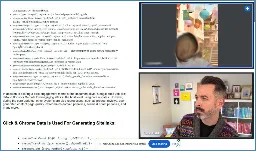
I didnt need even more motivation to degoogle but got it anyway.
I wont say its color pallet is my cup of tea, but I find this intriguing nonetheless, well done.
I wont say its color pallet is my cup of tea, but I find this intriguing nonetheless, well done.
I wont say its color pallet is my cup of tea, but I find this intriguing nonetheless, well done.
Agree, also I never encountered other software so flexible in user interface. Every feature can be placed with panels everywhere to your own liking. The whole app interface is like a canvas. Took me a while to get the hang of it but after that ...
Wished other apps were this flexible.
If you wouldnt mind getting rid of Google search entirely ... settings, search, select Google, remove. I assume there is nothing to pin after that?
Like Felt? https://felt.com/ Not free or anything and although OSM based I dont think their geo-stack is "open".
One of the few times I miss Files-on-demand for Win11. Connect an Office365 library with 500 GB to my laptop with an 128 GB harddrive. Integrates with file explorer, only caches local what you open, after a while you can "free space", meaning deleting local cache version. NextCloud has the same on Win11 because its an OS feature.
Sometimes I wish we could re-allocate half the dev hours poured in to the 10th txt/code editor, music player or terminal app in to this kind of thing.
Did you over engineer? Yes! Also: this is very cool!!
One example which was hard for me to remove, at least in bulk: contributions to Google Maps (photos). I also answered survey questions about POI and I dont think they can be removed at all.
All before I discovered OSM....
But blender goose nunchuk paddleboat will forever live on as a very strong pass-sentence!
I like Foundation a lot. Only downside is they gave it the same name aa a famous series of scifi books about a completely different story.
I always thought Charlize Theron wasn't susceptible to aging ... so there wouldn't be any need for this.
Pro-tip for the writers: Make a stronger connection between Mr Robot / E-Corp and Blade Runner. 🤓
And the "we play nice" respons of IAB: https://iabeurope.eu/iab-europe-tcf-and-noybs-war-on-cookie-banners/
- It's not gdpr compliant in the way shown here or IAB TCF uses it.
Legitimate interest is a sort failsafe which can be used to cover certain exceptions.
- the datacontrollor must have an exceptional situation, so not on a regular basis.
- the balance between personal and business interest must be considered carefully under case by case basis.
- the dataprocessor isn't the one doing the consideration
Automating all this is kind off against all the above.
I was a Windows 2000 fan in the Windows Millenium period.
No need, I am on Enterprise.
Download DuckDuckGo Privacy Essentials voor Firefox. Privacy vereenvoudigd. Bescherm je gegevens wanneer je online informatie zoekt en browset met trackerblocking, slimmere versleuteling, privé zoeken en browsen, en meer.

My questions are:
- Does the DuckDuckGo Firefox extension "Privacy Essentials" add a local css file to every visited site?
- Can others reproduce this?
- Is this harmfull or not?
Background:
I have a simple static one page site with just one html and css file. It's completely tracker free. Debugging it a bit with developer mode (F12) on I discovered a second css file. This file isnt on my webserver but added local. To pinpoint what caused this I removed every add-on / extension in my browser one by one, reloading and checking my website every time. Took me a while because didnt expect this one causing it.
To reproduce:
- Install the extension from the link.
- Open a random site
- Check in developer mode the tab Style editor.
- Scroll and look for a file named %3Ais(%5Bid*%3D'google_ads_iframe'%5D%.css or something like that.
- Remove the extension and refresh.
- Check if the file disappears.
Content of the css file: :is([id*='google_ads_iframe'], [id*='taboola-'], .taboolaHeight, .taboola-placeholder, #credential_picker_container, #credentials-picker-container, #credential_picker_iframe, [id*='google-one-tap-iframe'], #google-one-tap-popup-container, .google-one-tap-modal-div, #amp_floatingAdDiv, #ez-content-blocker-container) { display:none!important; min-height:0!important; height:0!important; }
Edit 25-03-2024: Changed title to not give the wrong impression. See comments below.

My main question is about /run/user/1000:
- Should I avoid touching it?
- Could I delete it?
- Is there something wrong with it?
Background: I'm fairly new to Linux and just getting used to it.
I use fsearch to quickly find files (because my filenaming convention helps me to get nearly everything in mere seconds). Yesterday I decided to let it index from root and lower instead of just my home folder.
Then I got a lot of duplicate files. For example in subfolders relating to my mp3 player I even discovered my whole NextCloud 'drive' is there again: /run/user/1000/doc/by-app/org.strawberrymusicplayer.strawberry/51b78f5c/N
Searching: Looking for answers I read these, but couldnt make sense of it.
- https://unix.stackexchange.com/questions/162900/what-is-this-folder-run-user-1000
- https://forums.linuxmint.com/viewtopic.php?t=412850 So if its a bug with flatpaks I'm inclined to delete a certain db at ~/.local/share/flatpak/db
Puzzled:
- Is this folder some RAM drive so my disk doesnt show anything strange? Because this folder doesnt even show up at the root level.
- Are these even real? Because the size of it (aprox 370 GB) is even bigger then my disksize (screenshot).
Any tips about course of (in)action appreciated.

Although the headline focusses on a obvious category of media, it really can go wrong on a lot of other categories as well.