No boot screen, just a black screen with no audio
What are the odds he even pays out?
If they do, are they competitive? Or are they doing the same thing. It could also be like car dealerships in certain states, you're not allowed to just open one within x miles of another (though that refers to more of the same brand). Wouldn't surprise me if they can't have dealerships near each other due to backwards legislation.
Exactly why John Deer should not be allowed to do this. Any threat to the food supply should be considered a national security risk.
The real question is what other options do farms have? Let's say their tracker breaks down and repair is no longer an option. How many other manufacturers are making the type of equipment they need? And how expensive would it be to enter that market to compete? To me it seems like John Deer has a monopoly and is exploiting it.
Depends but a nice condition N64 with the cables and expansion pak is probably about $100 without a controller. If you plan on connecting it to a modern TV, you need a decent scaler that can do Svideo/composite, so another $60 for the RAD2X. You even can complicate it more by throwing in cheaper RGB mods if you have a compatible system but that adds probably around $60 if you can't do it yourself.
Their price point is very competitive, especially considering its plug and play.
It was probably a disk copier. Here is a video that goes over how those work. https://youtu.be/MP9YR4BXrzA?si=VTgIynQI2fjaXjxE
I'm not sure if the SNAC interface could support something like a 34 pin floppy drive without major changes to the cores themselves.
Now the rotary phone idea...
Yes because it is actually reading the disk. I even move the tracks a little between reads so it makes some more noise.
It's a FPGA, open source, emulation device that can play tons of different retro consoles, computers, and arcade machines.
https://mister-devel.github.io/MkDocs_MiSTer/
There are various vendors that you can get kits from.
It's an adapter that you can build up yourself so that you can launch games on your Mister/TapTo device via a floppy disc. There are definitely dozens of us that wanted this!

Code and hardware for the project can be found here https://github.com/v1605/tapto-floppy
TapTo goal is to be cross platform (launch games on the PC and the Mister). With this you could launch a steam game via a CD if you wanted for some extra fun on modern systems (plus the PS1 core on mister looks so nice).
I've written some code to interface with a floppy drive because it's just fun to launch games that way.
Unfortunately not that much less expensive, each additional slot maybe adds $1-2.5 to the project. The screen, Arduino and pcb are the bulk of the cost.
Yeah if you can do it yourself it's about half that. Save the hero builds an older revision but it's also cheaper.
Wireguard is good if you don't want easy access to notifications or location based automations. Otherwise you need to always make sure the VPN is on.
Lots of good info here I'm not going to repeat, but I think if you're going to open home assistant to the public Internet, you should not use duckdns. It's better to get your own domain and set up a reverse proxy to use https. Or if it's too technical, subscribe to nabu casa and let them handle it for you.
Looks similar to a Sony PVM-8045Q, so a nice portable crt.
This argument would outlaw a USB flash drive, "Your Honor, this device can store the contents of this 30 old game, it needs to be outlawed to protect all intellectual property"
Sounds like Scientology
Alliexpress search is weird. It tends to focus on similar items you've viewed, so once you find a product you get better searches related to that product for a short while.

Some background, I originally removed the chips from the board on the left for a Pocket Color Build. It's original fault was no power, which turned out to be a dirty power switch and corroded battery contacts.
The new board had signs of corrosion under the solder mask and previous work (bent ram pins and bridges on the cpu). I decided to move the chips on the other instead of trying to restore the traces. Soldering all went well, until my hand slipped while testing if the connections were solid. One of the pins (bottom left) is pretty bent and the pad on the end was partially lifted.
I was able to heat all those back up and confirm no bridges and the pads are connected. Booted up a quick game to test a screen, sounds and all the buttons. Everything is working.
Moral of the story, be careful and don't put too much pressure on those pins.

The SGB CPU is compatible with the DMG. By swapping the CPU, your Gameboy will skip the falling Nintendo animation. This decreases the boot speed.
Do you want to celebrate the best games on the planet? Pull up a console and get playing for National Video Game Day 2018 on September 12!

What's everyone playing? I'm enjoying Mr. Driller for the GBC.
This is an open source project that adds a GBC processor and screen into a DMG shell. Have to say, I really enjoy the weight. The github can be found here [https://github.com/MouseBiteLabs/Game-Boy-DMG-Color].
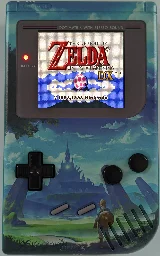
Thought I would show this off here too.

This was my first attempt doing a trace repair on a HDMI port. Seems like everything seems to be working after replacing those caps as well. Played through the tutorial of gears 5 with no issues.
What I've tested:
- Playing downloaded game
- Playing a Blu-ray
- Playing on a 4k TV and 1440 monitor. This one the auto detect preferred 120hz 1080p but manually selecting resolution works great.
What I've learned:
- Wired all the pads before soldering the port. I attached the front wires after the port was soldered. Should have just done them all.
- A cheap grinding pen is so much easier to use than a knife to expose the traces.
- 0201 are very hard to work with.

Picked up this Series X to do a trace repair for the hdmi, turns out 2 caps were ripped off the board as well. The one was still partially connected and easy to bodge. The second circled is missing. I'm curious if anyone knows the replacement value.
The similar caps in the area all read between 18.6 to 19.6 uf when out of circuit, so it could be a few values (though no guarantee this cap wasn't unique and completely different).

I happen to have a board from my FunnyPlaying build so I figured I'd give it a shot. Used enamel wire to make the button contacts and got 3.3v from the cart slot. I also removed the caps as to not power any circuits that didn't need (CPU and RAM were donors to the other board). Power is provided via AA batteries.

Still very much a work in progress but it works reasonably well (about 8ms of lag). I want to ultimately create an easier to install PCB rather than the perfboard I used.
Contribute to v1605/SNES-BLE development by creating an account on GitHub.

An update to my previous post. I was able to improive the average lag by disabling the serial monitor, passing a reference of the controller to the polling logic (eliminating the need to loop over the current state and previous state to determine if buttons should be pressed), and adding a 1ms delay between loops (should have realized that the board need some down time between calls). I've added the code since I think 8ms is a perfectly good lag result for a diy project.

Took a badly marginal gba pcb and transplanted the CPU and RAM into this new motherboard. The soldering was a nice challenge but I had an issue with the cart slot. A pin was bent, so had to fix that before games would boot. Very happy with the result. I've uploaded a picture of the back of the shell as well. https://imgur.com/a/opXFA5B
Also in person, the plastic is not cloudy at all. The motherboard is here https://funnyplaying.com/products/gba-custom-upgraded-motherboard-replacement?variant=40990162059325

cross-posted from: https://lemmy.world/post/13199828
> Printed using hatchbox wood pla. I had a few issues with standoffs but a little glue fix those right up. I'm very happy with the way it turned out. Just waiting on the release of flippy drive to call it complete. > > Links to all the models I used: > > https://www.thingiverse.com/tessa-wolf/designs > https://www.printables.com/model/469283-gamecube-jewel > https://www.printables.com/model/117561-gamecube-power-button > https://www.printables.com/model/280005-gamecube-reset-button > https://www.thingiverse.com/thing:2644517

Printed using hatchbox wood pla. I had a few issues with standoffs but a little glue fix those right up. I'm very happy with the way it turned out. Just waiting on the release of flippy drive to call it complete.
Links to all the models I used:
https://www.thingiverse.com/tessa-wolf/designs https://www.printables.com/model/469283-gamecube-jewel https://www.printables.com/model/117561-gamecube-power-button https://www.printables.com/model/280005-gamecube-reset-button https://www.thingiverse.com/thing:2644517

This was my attempt to create a a SNES to Bluetooth adapter. It works but the average latency was 18.35ms, which I think is too much to be considered a good controller.

This unit was just sold as a parts board. I bought it to use as a donor board but figured I could get it working first (this screen was from a different unit). Turns out someone had opened the power switch to clean it, but somehow a solder blob made it into the switch. That was jamming the power switch. Still a donor board through, the volume slider is pretty rusty.
Contribute to v1605/retrotink-4k-automation development by creating an account on GitHub.
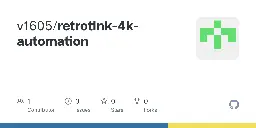
cross-posted from: https://lemmy.world/post/11912700
> I added some documentation on how I'm automating remote control inputs on the 4k. Examples include a template for an IR transmitter, a python script to parse profile information off the SD card for use in automation, and an example of selecting a custom profile based on its name. Hopefully it can be useful, if only just to give some interesting node-red examples.
Contribute to v1605/retrotink-4k-automation development by creating an account on GitHub.
I added some documentation on how I'm automating remote control inputs on the 4k. Examples include a template for an IR transmitter, a python script to parse profile information off the SD card for use in automation, and an example of selecting a custom profile based on its name. Hopefully it can be useful, if only just to give some interesting node-red examples.

My hand slipped while disassembling the system (original goal was to replace shoulder buttons and plastic housing). I had to scrape away points on the board and use some 32 awg enameled wire to recreate the connections. Good news is every fits and is back in working order.

