Mull is super nice and its dev does a lot of good open source stuff, recommended!
indeed it does, but most people wouldn't really care in 2023.
https://librewolf.net/docs/testing/ says:
These tests are not intended to be used as oracles, but rather as a way to check your setup and verify that your changes are applied. You should not read too much into the results unless you are sure you understand them, as explained in this article.
https://blog.pastly.net/posts/2019-01-19-about-to-use-tor/#testing-your-fingerprint
BTW I commented about this in the past, see https://gitlab.com/librewolf-community/browser/windows/-/issues/276#note_1137125815
it's covered, yes. we enable a built-in list that strips some query params and we also add an extra one that strips more stuff (courtesy of the great https://github.com/DandelionSprout).
btw Firefox also has native query stripping now, so there's one extra layer of protection! see https://privacytests.org/
hello! as you might have noticed I haven't been able to post the changelog lately, so I figured I'd write a news thread:
- as usual we released a new LW version for each FF stable.
- I just added a bunch of documentation entries, most notably:
- accessibility and why you might want to disable it, even though we don't by default.
- how to use KeePassXC when you install both it and LibreWolf as Flatpak.
- how to install uBO if you're in a country where the addons store is blocked.
- full list.
- WebRTC should work a bit better now, you should experience less breakage.
- we maintained our usual set of patches across each release.
- this epic contains a bunch of solved issue we have been ironing out during the past few release cycles.
- in the next release we finally expect to fix the weird new tab issue on linux and the unresponsive window issue on macos; this was possible thanks to a contributor from the community who found a typo in one of our patches :-)
- there's a known issue with Firefox Sync logins.
if you have any question just ask 🐟
hello folks, v107.0 is rolling out on all platforms, if it already hasn't :-)
main changes:
- rebased to latests firefox;
- updated patches.
very minimal but enjoy!
Hi, I'll be stopping providing new LibreWolf builds, and it's possible I'll abandon the port altogether in the near future. So, unless I'll find someone who...

from that issue:
> I'll be stopping providing new LibreWolf builds, and it's possible I'll abandon the port altogether in the near future. So, unless I'll find someone who will take care of the port, it would be better to remove the instructions.
more details inside, and many thanks to the person who provided the port during these months!
hello! v106.0.1 is rolling out on all platforms.
some might have already got a v106.0 update, others will be upgraded directly to the newer version as the releases were condensed into one, since they occurred within 48 hrs from each other upstream.
main changes:
- rebased to latests firefox;
- updated settings: there have been many minor changes in the past few releses, I suggest looking at the changelog of the past few versions;
- hide firefox view for now, we will eventually patch it and re-introduce it in a revisited form later on!
enjoy and be safe :-)
FYI: if you prefer to use a different instance, mickie created a librewolf community of at https://jeremmy.ml. I will try my best to keep an eye on stuff posted over there too :-)
a bit late to the party, but v104 has been released in the past few days, depending on your platform.
the changelog is very small this time, I blame august:
- all changes from firefox v104;
- updated some patches that broke;
- updated settings to v6.9, which is mostly a cleanup.
look I said it wasn't that much..but enjoy it :-)
I just ran TBB and used deviceinfo.me to verify
ironic how this is posted below an article that says that testing websites are not reliable and that you should not read into the results unless you understand them. I don't think this is the case, sorry about being painfully honest but I don't want people to freak out over tests instead of reading a well written article:
- all of the metrics you mention as spoofed (plus a lot more, even ones that you mention in your list like navigator UA, window size, TP on/off, color depth, private mode..) carry close to no entropy. that's because Tor Browser has a crowd and users fit in that crowd, so even if the script was advanced to go over all the metrics covered by TB (which most of the time isn't the case), the crowd would allow you to fit in.
- the spoofed UA in the http-header is actually for passive fingerprinting. generally speaking, your actual OS cannot be spoofed and even with JS disabled it can be bypassed by using CSS/fonts. while it's true that TB safest mode restricts the font list and it will probably defeat most PoC out there (I think? I don't remember but it should) it's a big sacrifice in terms of usability when you could simply fit in with the crowd of people using TB on your same OS: arguably that's good enough for almost everyone.
- timing attacks are mitigated.
- stuff like position in page, last item clicked, cursor position etc is fuzzy, how do you fingerprint based on that? plus https://github.com/arkenfox/TZP#-fingerprints-are-always-loose
You want to know what a JS enabled Tor Browser looks like? A standard Firefox private mode tab with uBlock Origin medium mode and arkenfox user.js applied.
that's simply not true. TB has further enhancement and code changes, it is based on ESR plus it's not the same as a private window at all since private mode does not write to disk for example. most importantly tho: TB has crowd and the Tor network, that's vital and a huge difference. a traffic analysis would also probably identify Firefox + uBO in medium mode vs TB. also, arkenfox does not try to make Firefox turn into TB, that's clearly stated in the wiki and I would know as I am a repo admin :-)
Can the author explain me why keeping JS on is so helpful
usability, a browser with JS disabled by default is not a good everyday browser for most. the more people use Tor Browser daily and have a good experience with it, the larger the crowd gets.
All the above information I mentioned is trackable for...
I mean once you are subscribed, why would they want to fingerprint you? they already know who you are. when facebook operates as third party it will be isolated plus on a different circuit and with fingerprinting protection, plus (from arkenfox's wiki):
if a fingerprinting script should run, it would need to be universal or widespread (i.e it uses the exact same canvas, audio and webgl tests among others - most aren't), shared by a data broker (most aren't), not be naive (most are) and not be just first party or used solely for bot detection and fraud prevention (most probably are)
I also don't get what the difference between typing private stuff on facebook on tor or behind a vpn or on your ISP's network is. however I must say that I still understand why from a "peace of mind" perspective it makes sense to keep stuff isolated, so as I said above mine is not really a strong opinion here.
sorry about typing a lot, but I figured this was valuable information to share, despite being nothing new.
I will start by saying that the author of the article was a tor researcher and dev so this gives some context on the content and me posting this.
which is a very risky thing to do for someone not familiar
may I ask why? I generally agree with the sentiment of the article but I don't have a very strong opinion on this and maybe I'm missing something.
PS I don't think the usual "I will end up in a list of people who use Tor" argument is a valid one.
Preferring JavaScript stay disabled is a better choice, the next best is only allowing JavaScript when needed momentarily.
I disagree with this, it's simply overkill for 99% of the people with arguably no benefit at all. what's there to gain?
a great post that was published a few years ago on Matt Traudt's blog with some tips for people using Tor and the Tor Browser.
it also addresses common misconceptions like disabling JS and using fingerprinting tests, which unfortunately I see floating around every other day on the internet.
Firefox privacy, security and anti-tracking: a comprehensive user.js template for configuration and hardening - arkenfox/user.js
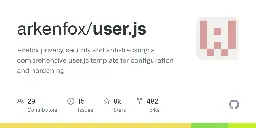
a portion of the arkenfox wiki where a bunch of popular, yet unnecessary, extensions are discussed. make good use of it :-)

