I’ve heard enough bad things about it to stay well away. Which is too bad bc it’s quite good atm! I just expect it to hoover up my data & get enshittified sooner than later & the CEO is Musk-level BSer 🤷♂️👍
You cry about cutting your finger? Lord Jezus cut his whole hand on that torture device they stare at all day 🤪🙄
Two things can be true! Everyone always needs to bathe in some cleansing nature, and also I’m not super wrong on my comment there sooo thanks for the free therapy 😜😘
Sisyphus is both happy and not happy, as long as we don’t ask. But the instant we ask, it’s one or the other
(surely someone already made this joke)
I don’t want to see heterosexuals but you don’t see me legislating against you, subtly erasing you, and actively hunting you. So no. You’re not excused, sweet cheeks.
100% she means “anything that’s even remotely close to …THAT shudder”
No kidding. So sick of hearing about those people 😙
Didn’t know Battlestar Galactica (2004)’s Sam Anders (Starbuck’s pyramid-sports-ball beau) had another life in a different sci-fi universe as a slice of pizza (instead of just a slice) (he’s hot) (and the two actors look a LOT alike)
Even worse? Even most who knew Nirvana was a band forgot that Teen Spirit was an actual deodorant marketed towards teens
He wants to break up & he doesn’t want to say so.
Incorrect. Nice try
The system is working as designed
I’m curious & never heard of this - I can always google (oh wait, that sort of doesn’t work well anymore) but - why did you try this, if you wouldn’t mind telling a bit more about it?
I love this but anyone got a link to a site that isn’t paywalled or doesn’t force me to disable my ad blocker?
Idk. Definitions change. Like, literally
The "Creative Cloud Files" shortcut was a pain to get rid of in the past, but after a recent update in spring 2021, the damn shortcut is back, and none of the old tricks work anymore. Has
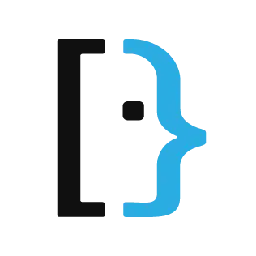
I had already uninstalled Creative Cloud but its zombie folder was still there. (Win11/64bit/most recent updates.) Looked for hours, tried tons, nothing would work. Maybe for you Adobe's unPinCCF tool would work, or using regedit to set System.IsPinnedToNameSpaceTree to 0 would - but not for me.
TLDR (thanks, Aubrey and Bortao) Delete the following registry key (after making a backup of your registry ofc):
HKEY_CURRENT_USER\Software\Microsoft\Windows\CurrentVersion\Explorer\Desktop\NameSpace\0E270DAA-1BE6-48F2-AC49-5CE0DBECC398
Bortao reports- "The last part of the number is random, so open Regedit and browse to HKEY_CURRENT_USER\Software\Microsoft\Windows\CurrentVersion\Explorer\Desktop\NameSpace, find a key starting with 0E270DAA-1BE6-48F2-AC49 and remove it." Me, I found it by Ctrl-F and looking for "creative cloud files" until I landed on that one. Deleted it, rebooted, GONE.
Aubrey's help: https://superuser.com/questions/1758115/adobe-creative-cloud-removal-and-regedit
Bortao's comment in this link: https://superuser.com/questions/1642874/how-to-remove-creative-cloud-files-shortcut-from-windows-explorer-left-navigati/1652595#1652595
This is NOT the only thing that worked for other people, so I should post my notes from this long trek, maybe one of the simpler paths might work for others
Loom alternatives? Recording a demo here. Desktop app dies often, only a reinstall gets it going again briefly. (Win11, VPN or not, permissions all set, HDR unchecked.)
Web app won’t show my camera on VSCode or Git, only the Loom site. That part is vital 🤷♂️ so I’m stuck using the desktop app I think. (using FF mostly but tried Chromium (pls no Chrome))
Will just buying it magically fix all this? 🤷♂️ Thanks in advance for any ideas 👍✌️