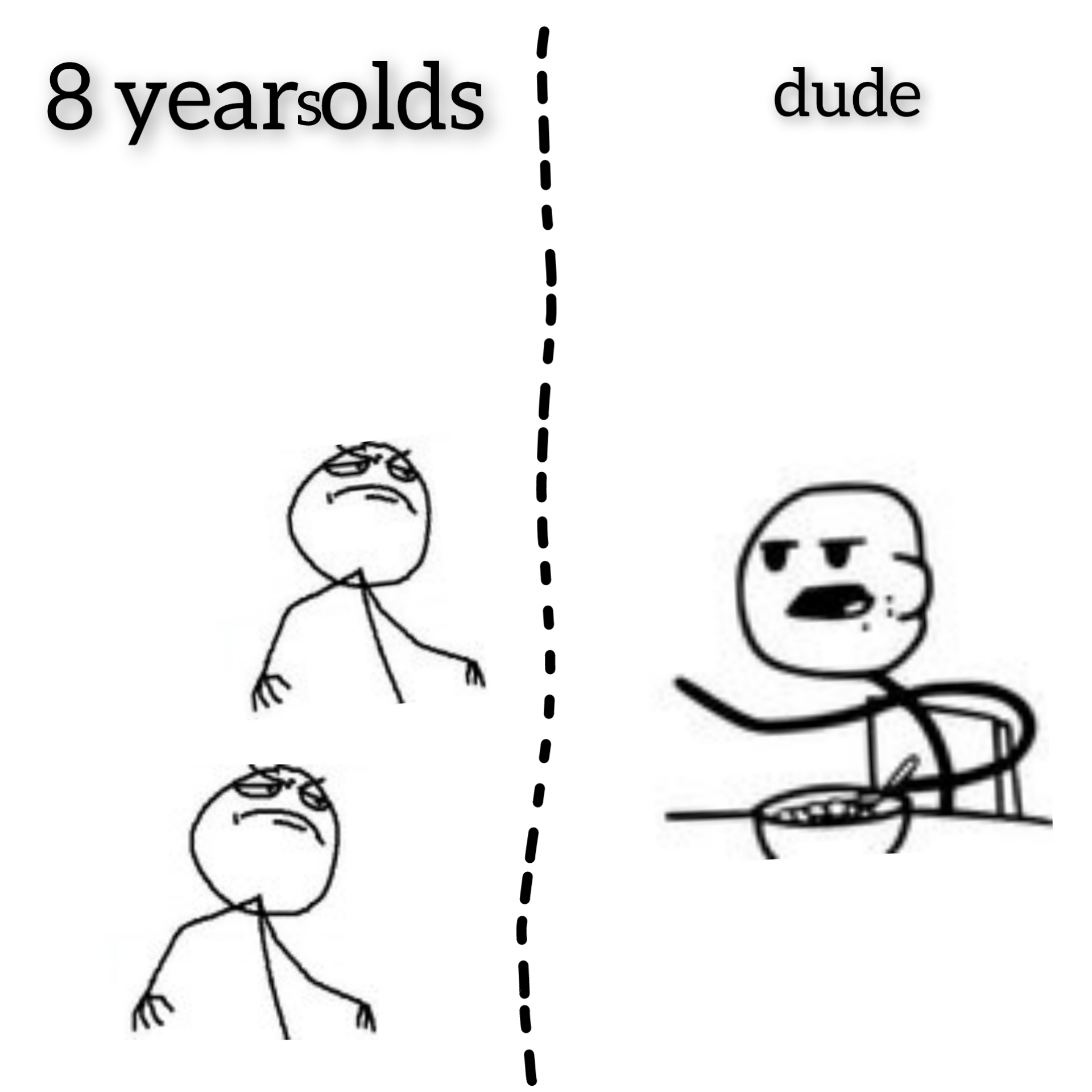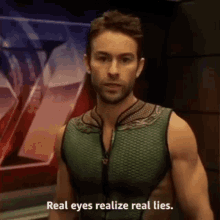I wept for days after they revealed that the true factory was the friends we made along the way (or something, i have never played factorio)
Minecraft
Nier Automata
Subnautica
Anon isn't on the edge anymore, they flew right past, they're living in the deep dark abyss, periodically emerging back up covered in seashells and algae to file their tax returns.
It is me. I am the source.
Simply follow this short tutorial to master the Nose-Breathing Technique:

Transcription
Image with text at the top that reads "Demon Slayers in SHAMBLES after assailant allegedly performs "Nose-Breathing Technique"" and an image below it that depicts Tanjiro, Inosuke and Zenitsu (from hit anime Demon Slayer) battered and bruised on the ground.
Context
There are various arbitrary sword-wielding techniques in Demon Slayer that are referred to as breathing techniques (Wind Breathing, Water Breathing, Love Breathing etc.)
Not just a rigorous exploration, but a full-blown expedition
You are now absolved of any and all charges against you.
It's not FWUpdater but rather PlayStation Accessories that fails to run, and it might not be functional in wine for a while cause it apparently implements some undocumented APIs: https://reddit.rtrace.io/r/linux_gaming/comments/1f96183/running_the_new_playstation_accessories_app/
Warning: You might brick your controller! (Do this at your own discretion.)
Preamble
About a month ago, Sony decided to forgo their still-functional Firmware Updater Tool (you get a "can't connect to the server" message and it doesn't let you download the firmware) and replace it with the PlayStation Accessories app.
This new app does not run on wine at all from what I can see, so I decided to try and get the previous tool (I'll call it FWUpdater) working again.
PlayStation Accessories, on launch, connects to playstation's server (https://fwupdater.dl.playstation.net/fwupdater/info.json) and checks if it's version is up-to-date, then checks if there is a new firmware for the controllers. As it seems, FWUpdater uses the same URL to check its version as well. As these are completely different programs, and the server reports the latest version for PlayStation Accessories only, FWUpdater gets confused and just displays "can't connect to the server" (correct me if I'm wrong).
After some experimentation, I figured out I could just spoof the version reported from the server (with mitmproxy) and get FWUpdater to fetch the necessary firmware.
Prerequisites (Ensure everything is up-to-date)
- Python
- Wine
- Browser
- Terminal-feet
Process
Step 1: mitmproxy
a. Install mitmproxy from your package manager (or grab the latest binaries from mitmproxy.org and open a terminal in the mitmproxy folder.)
b. Run mitmweb, this should launch a web UI in your browser:
c. Select File in the upper left corner and then Install certificates. This will open up another page:
d. Setup your browser (in the browser setting) to connect to mitmproxy:
e. Reload the previous page and you should see the certificates for various platforms:
f. Download the Linux certificate and install them to your system trust store, following the instructions on the above page for your specific distro (for Arch Linux, you move the certificate into /etc/ca-certificates/trust-source/anchors/).
g. Revert the proxy settings in your browser.
Step 2: FWUpdater
a. Download the FWUpdater and extract it.
b. Create a new empty file, paste this in and save it as a python script (.py).
from mitmproxy import ctx from mitmproxy import http import json
def response(flow: http.HTTPFlow) -> None: if flow.request.pretty_url.endswith("/fwupdater/info.json"): data = json.loads(flow.response.get_text()) data["ApplicationLatestVersion"] = "1.5.0.2" flow.response.text = json.dumps(data)
b. Start mitmproxy in a terminal with the script:
mitmproxy -s "path/to/the/above/script.py"
c. Start FWUpdater with the following command:
HTTP_PROXY="http://localhost:8080/" wine "path/to/FWUpdater.exe"
d. Profit.
Troubleshooting
1. "FWUpdater doesn't detect controller"
a. Run wine control joy.cpl, change any one of these settings (unchecking "Disable hidraw" should fix it in most cases), and run FWUpdater again:
Hope this helps (And I hope I didn't miss anything lmao)
Can you send it to me?? Thanks in advance.

Transcript
Image of Anakin Skywalker (Star Wars: Revenge of the Sith) on the left as he yells "From my point of view, the Jedi are evil!" but with text on the right that states "From my point of view, the chicken came first."
Smaller text in the lower right corner that states "I will not be debating this."
I believe Steve did a video on it as well recently. Fortunately, looks like I dont own any Asus devices.