Haha i know, ive been using it since v2.0 and i dont think i have ever had a machine that wasnt actually a server where it really had enough ram, as much i love to hate on it though, its really amazing software, and being able to watch it grow for so long and by so much has been quite the trip, as well as an honor.
decade old drivers you shouldn’t use
You are quite right, but Its older versions of max with decades old plugins that are usually the issue, sometimes though i cannot avoid using these as i specialise in max and often customers dont bother updating stuff, but still need compatibility. Also alot of it is caused by me, i have often (not always by choice) had inadequate hardware, where once you start rendering, the machine will lock up in a way where its quicker to just reboot (even task manager can get locked out) than just wait for max to exit gracefully. While it is possible to find the sweet spot, some amount of crashing to desktop/forced rebooting is kind of inevitable in these cases, and here i am just considering the worst case scenario.
I appreciate your reply though, as offcourse its not normal, but some 3dsmax versions especially with older plugins/scripts are not unlike a modern game, where if you add too many mods or put too many parts on your rocket ship, will quite happily crash or freeze your machine entirely, or even BSOD.
Oh i should have been clearer sorry, sadly the instability in this case will be me, dialing in the optimal settings for renders in 3DSMax, often pushing it too hard, and can not be avoided, usually it will just bluescreen and I hit the reset button, sometimes though i have to force it from the power button, also forcing a cold boot. This has been a normal part of working with Max for me across all machines for a quarter century now, and is totally expected.
This is also why i was concerned about cold boots and asked the question here, and your answer leaves me wondering if its worth upgrading the RAM, since I dont fancy wating to reboot for 10mins.
Thanks for taking the time to explain it, though one would think this wouldnt be an issue anymore. I guess i will get the machine as is and then decide again after testing.
Large amounts of RAM should not significantly impact boot times
Thanks this is all i needed to hear, my PC knowledge is kinda out of date sadly, i was a PC builder once many many years ago, just when they first became modular.
For my purposes on this machine then, i will assume the shop will just check all of the XMP stuff for me and make sure its setup correctly. I have already told them it will be for rendering, so i will assume they know what i need.
Thanks for answering!
Hey thanks for your reply, are you saying memory training is only related to overclocking?
As no, i dont intend to overlock the machine. I dont know much about PC building and had seen some videos with people talking about memory training, i just assumed it was a part of the build/boot process for all machines.
I guess my question really is then, does having a very large amount of RAM have a negative effect on boot times, and is there any variation in that depending on the type of boot, cold/soft etc.

Total that got cut of there was £3,309. Which to be fair given what it allows me to do now will mean it should pay for itself within a couple of years worst case.
Hey all, thanks for all your replies to my previous post about the beefy machine for test renders, i am delighted to say i have gone ahead and ordered the machine after switching the gpu to a 4080 super, and getting a slighty better power supply.
I have also decided to go ahead and double the RAM to 192GB while they are still builing it. But i am getting concerned about cold boots and memory training.
How often does memory training happen? Is it every cold boot? Every manual reset?
The machine will be crashing alot, its just the nature of pushing them hard, and i dont want to be stuck waiting with that horrible feeling of if it will ever even boot at all, the next time i push the render quality a little too high in 3DSMax.
Would greatly appreciate some feedback on this from someone with experience of machines that have alot of RAM.
Haha thanks for the tip, i can totally imagine something like that happening to me, also 192gb will be great for large parcticle sims and such, and i did double check on your say so, also il definatley be checking it myself (it will go through some weeks of benchmarking before i finally use it properly) but OverClockers UK are really good at these type of machines and i'm hoping they will do all the checks for me. While i know i could build myself, the machine is too important to me and i would likely nervous my in to messing up the build somehow, better to let the pros handle it. Thanks again for the info, much appreciated.
Yeah your right, i forgot to add that i will be moving some IO from my old machine too, It wont stay that low for long, thats just for windows/max/photoshop drive image i will be making, my old scratch disks are NVME anyway, so should work fine.
A yeah your offcourse right but, some of my older clients still use ancient software, even for high end 3D stuff lol, and they can afford to keep up the older hardware, my resuorces (and room) are very limited as and independant. Thanks for the advice though, i still havent decided yet.
Thanks for the reply, and yeah gonna need solid IO to flush that kind of RAM at any decent speed once its inevitably full, i have a couple of 4tb NVME alrready i can add to it from my old machine for that though. Thanks for the tip on checking the mb though, gonna go check that, i just assumed it would have 4 slots, gonna take a look now, cheers!
Thanks for the reply, have you by any chance done any 3D rendering stuff, or anything that really hammers the CPU/GPU together or anything like that? Im really hoping someone from the vfx industry who transitioned to AMD catches this, as some of the 3D plugins can be a bit odd sometimes.

So, my budget is 3KGBP, my use case is i do 3d modelling work (have done for 25years now), and would like a better machine that i can do (light) GPU render tests on. It will likely also do short (few days) runs of CPU rendering too.
Naturally, no amount of horsepower or RAM is ever really enough for 3D rendering, but this is the best config i could come up with within my budget.
As far as gaming goes, since i only turned to that recently (more and more as i get older it looks like), i only own 3 games: KSP2, Cities Skylines II, and X4 Foundations (so far), but its not a primary concern for this machine, just a nice-to-have.
Now i know, i am about to be told i sould go with AMD, perhaps the 7900 X3D?
Main reason im going with intel is i sometimes use older windows software, which i have had issues with AMD (mostly very niche 3DSMax Plugin stuff), but that was some time ago now, but i am very fearful of that.
I wont be overclocking it, as i need it to be stable, and will likely be doubling that 96GB of RAM in a couple of months, and no, it still wont be enough :(
I would be greatful for any advice, especially on the AMD side of things.
A pleasure, be sure to check the artist gallery link, they have a bunch of works there with similar levels of detail.
Oh yeah! Well spotted, gonna have to look this over a third time now to see what else i missed.
Edit: So now ive noticed the Etch-a-sketch, and theres also a telly tubby on one of the screens.
Sure thing, you can edit the titles as much as you need to make them fit or what not since the source will be included anyway.
The best cheaters are already good at what they do -even if the artist is great that doesn’t mean they didn’t use AI-.
You are very correct, sadly we can no longer know for sure even if we were to ask the artist, which really is scary, in this case though the artist seems to check out overall so left this one up, I posted the criteria i use to decide if its AI in another comment if you want a look, but ultimatley there will alway be guess work invlovled.
Appologies if i came across as argumentative, that was not my intention. I rely on the community as a fallback to notice any AI stuff i might miss, since as you know it can be hard to notice, i have already removed a couple of my own submissions due to this. As a personal rule, when im not sure if Its AI in normally do the following:
-
Check the account age E.g. 2 month old account with lots of high quality posts is normally a giveway its an AI user.
-
Check the gallery for wildy different styles or subject matters between posts, usually a sign of someone messing with AI.
-
Look for mentions and examples of software used.
-
And most importantly look for improvement of art quality over time, since this is more natural.
In this case the artists seems to check out for me, so im inclined to beleive its a legit digital work and will be leaving the post up. I really do appreciate your feedback though, since we have community rule about no AI art, and they do slip by me.
Not AI, see the artists gallery, they dont need to use it.
Did you check the artists gallery before making this comment? They have been painting for at least 12 years, and can do hand sketched as well as digital painting and 3d model work. There is no evidence of the work being AI beyond the look/style, and the artist doesnt seem to need to use it. I think its more likely, the AI style is immitating this work and not the other way around.
Wow, i hate to admit it but i really missed this, it is awesome thanks so much.

Gallery link is a visual treat, art meets photography, with tons of mind bending shots.
If karma is added here i feel i would have to abandon Lemmy, ive been (arguably) doing a good thing promoting artists over on Digital Art, ive already been accused of being a bot, which is fine, last thing i need is for people to assume im only doing it for karma too.
 InfiniteSpaces @lemmy.world
InfiniteSpaces @lemmy.world Digital illustrator with over 25 years of experience. I specialize in complex 3D modeling and create scientifically accurate as well as imaginative science fiction illustrations.
Not here for self-promotion, just to share some amazing artists/works that i have come across over the decades.
❤️

















