Plex
- Plex remote — web or app?
Are there any good iOS apps for rating songs while they play in Plex on the TV? I can’t find a way to rate songs using an AppleTV and its remote.
I did try the Plex app on the phone, but you have to leave it as the frontmost app or it will disconnect by the next time you open it (app flushes/sleeps). If it doesn’t disconnect then instead you get a mismatch of what’s playing and what can be rated (album art/track name/rating pane don’t match). There’s also no widgets from the app to do this from on iOS.
Or is there a web app I can run on the server and connect to from the phone’s web browser to rate items as they play?
- amp Seeing an interesting/odd server response to an API call from with the Symfonium player - http://support.symfonium.app/t/manually-sync-all-playlists-option/5633/4?u=talios - any ideas
@plexamp @plex Seeing an interesting/odd server response to an API call from with the Symfonium player - http://support.symfonium.app/t/manually-sync-all-playlists-option/5633/4?u=talios - any ideas why the server (Version 1.41.2.9092 - tho may have been the previous version at the time of this log) is generating wrong output? The server \is\ busy processing sonic analysis on a bunch of tracks tho - could that be related?
- "Popular" Playlists
Does anyone have any thoughts or suggestions on how to create a playlist of songs from my library that have been released as "singles" or "Top 40s" across a time period?
Let's say I wanted to throw a 90s party, and I wanted to create a playlist from my library using only songs that people are likely to know. I recognize that's totally subjective, so maybe that's why I'm struggling to find what I want. I can create a playlist based on album release date, which gets me a bit of the way there, but the playlist is going to include a lot of "deep cut" tracks and whole albums that few people know. I'd rather not spend too long curating the list. I was hoping for a way to just find popular tracks, and it seems like basing it on "chart toppers" would be a good place to start. Ideally, it would be genre-independent, but limited to songs that got decent radio play, so Backstreet Boys to Korn to Shania Twain are fine. Yo Yo Ma maybe not so much.
It doesn't seem like Plex has information available in the filters to achieve that. It does have "Popularity" as an additional column header if I list my music by "Tracks", so I guess I could sort by that and limit the results to some value. It feels a little clunky, though, and I'm not sure where it's getting that information.
I know that Library Radio is a thing, but I can't seem to make it do what I want. I only have 4 stations on the web interface: "Library Radio", "Deep Cuts Radio", "Time Travel Radio", and "Random Album Radio". Clicking on them just starts playing music from a wide selection that I have no control over. I know that "Decade Radio" exists, but it doesn't seem to be giving me what I want, either. It frequently pulls instrumental tracks from movie soundtracks. I have "Smart Shuffle" enabled on my server. I'm not sure if that's helping or hurting my experience (I've seen some very mixed reviews on that feature). I also can't find "Decade Radio" on the web interface; it seems like Decade Radio is only available on Plexamp.
I'd rather just create a playlist. That way it would be available everywhere, and I could tailor it a little bit, if needed.
So, yeah... any tips? It seems like the "filter by decade, sort by popularity, and limit by count" might be my best option right now.
- Plex Will Now Fix Your Out-Of-Sync Subtitles
Plex introduced an Auto-Sync Subtitles feature that aligns subtitles with audio using an algorithm that detects voices, supporting external SRT files and those from OpenSubtitles.com.
The feature requires a Plex Pass subscription, voice activity detection, and media analysis enabled on the server, but won't work on some systems like FreeBSD, Nvidia Shield, and certain NAS servers.
Plex is expanding its app offerings, including a new dedicated photos app in open beta, and currently offers a 20% discount on Lifetime Plex Pass subscriptions.
- Plex freebies - too many commercials
I swear I’d watch more of the ad-supported content on Plex if it didn’t stop every ten minutes to show four minutes of commercials. I hope they are making some money from this deal, but I doubt it. Most of this content is available from other ad supported streamers with about 1/4 of the commercials. So why would anyone watch this?
- Preventing auto-login as Home Admin profile
I host a Plex server for our household, which includes a couple of teenagers. All members of the household (myself included) have a PIN protected managed user profile on our Plex server.
The problem is, if I let the teenagers have my Plex account password to login to our Plex server, it automatically logs them in with the Home Admin profile, whereas I'd much rather it force them to select from the list of profiles on our server (eg. just like Netflix does).
This means that, every now and then, I have to manually go to whichever new device they want to run Plex on (such as a Playstation) and handle the login process myself, so I can be certain they're logged in with their own user profile - not the Home Admin profile.
I've set a PIN on the Home Admin profile, but that doesn't help unless you've already logged in first, then go to use fast user switching to select a different profile. On very first login, Plex will always auto-select the Home Admin profile.
I've searched high and low, but can't find any info or settings that help me change this behaviour.
So, my question is simple: is it possible to prevent auto-login as the Home Admin profile, and force selection from the list of managed users instead?
Thanks in advance.
---
EDIT: I should have provided more details about what I've tried so far. We have tested out using a separate Plex user account for the oldest kid, as all the reading I did suggested she would "inherit" my server's Plex Pass rights when streaming from it.
But, we found that the iPhone app could still stop playback after a minute. Plus we couldn't log her account onto the shared Chromecast TV, so she could watch her shows on the house TV. So we ended up moving her back to a managed user profile on our server.
---
EDIT 2: after some more reading, it now seems the mobile app must either be logged in with a Plex Pass account (mine, in our case) or the user has to pay a once-off fee to unlock it.
I could've sworn it was different when I first read about it a year or two back, where the app would "inherit" the server's rights, but I guess that's either faulty memory or they changed the rules. The once off unlock fee isn't a big problem, so that's one hurdle overcome.
The second problem is how to use multiple Plex accounts on the Plex app for Chromecast, so the kids can enjoy their content on the big screen when they want to. Has anyone cracked the code on how to achieve that?
- If I host a server and have plexpass, do other users that want remote access also need plexpass?
I'm having a hard time googling this question, so I'm asking here. I have a Plex server with content, and I want my dad and my sister to have access through their account at their homes. Does this require a Plex pass only for me or for all users?
@plex I'm trying to build some smart playlists:
The Genre selection works but the album / track ratings fails to add tracks to the list.
Rating something 1 star I don't want it to be included
match-all { match-all{ match-any { album-rating is-greater-than 1stars album-rating is 0stars } match-any { track-rating is-greater-than 1stars track-rating is 0stars } } match-any { album-genre is soundtracks ... album-genre is film-scores } }
- How I do Streaming Music - , amp and Prologue:
How I do Streaming Music - @plex , @plexamp and Prologue:
https://fastchicken.co.nz/2024/03/10/how-i-do-streaming-music-plex-plexamp-prologue/
- Sourcing SNL "Bumper Images"

Hey everyone, for anyone with SNL collections do you have a place you know of where I could get SNL "Bumper" images?
Some images are the nice host images from TVDB, but a lot are missing. I can go through each episode and take a screencap, but that feels dirty and it'd be a ton of effort.
I'm hoping someone out there has or knows where to find a zip or something of all of them.
Thanks!
- Plex is about to launch a store for movies and TV showswww.theverge.com Plex is about to launch a store for movies and TV shows
It’s set to launch next month.

- Has anyone else noticed a problem with #plex subtitles on ad supported content? I was watching a foreign language film with subtitles and every time it went to an ad break Plex would disable the
Has anyone else noticed a problem with #plex subtitles on ad supported content? I was watching a foreign language film with subtitles and every time it went to an ad break Plex would disable the subtitles and the only way to get them back was to go to playback settings and turn the subtitles off and on each time. This is extremely annoying to have to do this, considering how many ad breaks they insert into the average film on this platform.
- how do playlists work?
Let's say I've got 100 episodes of NOVA. I've added one episode to a playlist about a certain subject, and there's a bunch of other videos in that playlist about that subject.
I go into the playlist and click the play button. This is the play button on the playlist, not the individual video in the list.
My expectation is that the next video it plays is the next video in the playlist. However, repeatedly, it plays the next NOVA video instead of the next video in the playlist.
What am I doing wrong here?
Clarifying: it finishes the first video in the playlist, but then continues on to a video that is not in the playlist.
- Help with offgrid (power, no internet) "streaming"
I'm looking to create an easy solution that is child/wife friendly. I'm hoping to get a set up going without internet. I however would like it to run like a Chromecast with plex.
I was thinking of a
Dell Optiplex 3020M Mini PC USFF, running windows 10
An external hard drive with content.
From here is where I have gaps. Could I set up a plex server offline on the device, with plex media player and use an Flirc remote with pre-programmed buttons?
Essentially, I'm trying to create the experience of watching Netflix on a Chromecast but with plex and a pc remote control of some sort (with pre-programmed buttons that load up content so kid and wife only have to press one or two buttons to get to their shows)
Thanks!
- Plex Will Block Media Servers at Abuse Prevalent Hosting Company | TorrentFreaktorrentfreak.com Plex Will Block Media Servers at Abuse Prevalent Hosting Company * TorrentFreak
Plex has informed users that it will no longer allow servers to be run at a hosting provider where lots of TOS violations occur.
>In an email to customers who run Plex servers at the large German hosting company Hetzner, Plex said that access will be blocked next month. It’s not clear if Hetzner is the only hosting company this applies to, but several customers confirmed that they received the same email.
Has anyone here on Lemmy got this notice? Self-hosting is still in the green, but with this precedent who knows what Plex could do later.
- How do you handle the new #psyche #disorder of feeling compelled to #retweet your twee... X, (shh! i'm twittering a new X!) i'm proliferating something random about #Unicode ? Anyway... here it is:
How do you handle the new #psyche #disorder of feeling compelled to #retweet your twee... X, (shh! i'm twittering a new X!) i'm proliferating something random about #Unicode ? Anyway... here it is:
I usually have #NBC on in the AM. But #PeacockTV won't stream on #Linux. How do you like that, @nbcnews ? I went with @abcnewstalent on @plex this morning.#CBS now which I'm guessing is the @amazonfreevee #broadcast #network #news. I came to mention: I like this better and It's more #Black
- System Architecture Feedback
I’m looking for some feedback on my Plex system architecture.
All my media is stored on a Synology DS 1621+, six 4 TB drives in RAID 6 with one acting as a hot spare. All four network ports are bonded into a 4G link to an Ubiquiti USW-48-POE.
Previously, I ran Plex in a Docker container on the NAS. This setup was stable; however, the NAS only has 4 GB of memory shared between Plex, several other Docker services, and regular DSM overhead. Plus, the processor is not very powerful (AMD Ryzen V1500B, ~5400 PassMark).
A few months ago I repurposed some old desktop PC parts to build a home lab Proxmox server (Core i7-6700K [~8900 PassMark], 32 GB memory, GTX 970, an old 2.5” SATA SSD for guest OS disks, 1G networking on the motherboard). I’m running Plex on an Ubuntu VM, with the GPU passed through directly to the guest OS. Plex is not containerized in Ubuntu. The VM has 8 CPU cores and 8 GiB memory (different units in Proxmox). My Plex media is accessed via a persistent NFS mount in Ubuntu (had been SMB before a DSM update broke something and the VM could no longer read the directory contents.)
The main purpose of the change from NAS to VM was to utilize the increased CPU/GPU horsepower and memory that I had lying around, but I worry that the added layers of complexity (hypervisor/VM, PCIe pass through, NFS mounts) will introduce more opportunities for performance issues. I have noticed more frequent hiccups/buffering/transcoding since the change but I’m not sure if it’s related to my setup or if those issues lie with client devices and/or the files themselves (e.g. weird file container type that the client can’t play natively).
Any critique or recommendations on system architecture? Should I get a dedicated NIC to pass through to my VM? Dedicated NVMe drive passed through as a guest OS disk? Ditch Proxmox altogether and go back to Synology Docker container?
- I made a thing! A python script to delete old, unwatched movie content. (update)github.com GitHub - ASK-ME-ABOUT-LOOM/purgeomatic: Delete movie/tv data based on watch statistics
Delete movie/tv data based on watch statistics. Contribute to ASK-ME-ABOUT-LOOM/purgeomatic development by creating an account on GitHub.
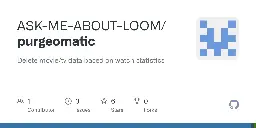
About a year and a half ago I posted a script I made for deleting movie content in your library not being watched. Folks really seemed to like it, and I still get comments on that thread every so often. So I've updated it!
Far and away, the two biggest requests I got were:
- Make it do TV, too
- Make a dry-run mode
- Edit: Added just now: a protected mode when you volume mount a
protectedfile!
The code is now available on github here:
https://github.com/ASK-ME-ABOUT-LOOM/purgeomatic
Even better, no installation is required. You can run it as a docker container like so:
docker run --rm -it --env-file .env --network=host ghcr.io/ask-me-about-loom/purgeomatic:latest python delete.movies.unwatched.py
It now supports TV series as well. Thanks to a suggestion from /u/JimLahey-, I was able to get my head around the idea - I had always thought of managing TV shows as "collections of seasons" of media, but the reality is, if nobody has watched anything related to a TV show in a while, the whole thing can go! And that's what this does:
docker run --rm -it --env-file .env --network=host ghcr.io/ask-me-about-loom/purgeomatic:latest python delete.tv.unwatched.py
No more editing python, either. Create yourself a .env file, set up all of your config, and even enable dry run mode, so you can test to your heart's content:
$ docker run --rm -it --env-file .env --network=host ghcr.io/ask-me-about-loom/purgeomatic:latest python delete.movies.unwatched.py DRY_RUN enabled! -------------------------------------- 2023-08-25T12:40:57.288608 DRY RUN: Chaos Walking | Radarr ID: 1445 | TMDB ID: 412656 DRY RUN: Captain Marvel | Radarr ID: 885 | TMDB ID: 299537 DRY RUN: Captain America: Civil War | Radarr ID: 1768 | TMDB ID: 271110 DRY RUN: Black Widow | Radarr ID: 1517 | TMDB ID: 497698 DRY RUN: Birds of Prey (and the Fantabulous Emancipation of One Harley Quinn) | Radarr ID: 1092 | TMDB ID: 495764 DRY RUN: Bill & Ted's Excellent Adventure | Radarr ID: 1777 | TMDB ID: 1648 DRY RUN: Bill & Ted's Bogus Journey | Radarr ID: 1778 | TMDB ID: 1649 DRY RUN: Big Hero 6 | Radarr ID: 71 | TMDB ID: 177572 DRY RUN: Big | Radarr ID: 71 | TMDB ID: 177572 DRY RUN: Batman Begins | Radarr ID: 1745 | TMDB ID: 272 DRY RUN: Assault on Precinct 13 | Radarr ID: 1212 | TMDB ID: 17814 DRY RUN: 21 Jump Street | Radarr ID: 1096 | TMDB ID: 64688 Total space reclaimed: 164.88GB
To use protected mode, just create a text file with one TMDB/TVDB ID per line and volume mount it as
/app/protectedlike so:docker run --rm -it --env-file .env --network=host -v /home/user/protected:/app/protected ghcr.io/ask-me-about-loom/purgeomatic:latest python delete.movies.unwatched.py
Good luck! Please let me know if you have questions or problems and I'll do my best to help out!
- Random skipping on direct stream? Temp fix.
I was wondering if anyone bumped into this. I noticed random jumps (1-3seconds) in playback when playing original quality. Definitely not buffering or performance lag, just an actual playback error. Jump was at the same spot anytime I loaded the media and regardless of what time I loaded it to.
Which is curious because on playing the file with a different media player on the box it was on, zero issue what so ever.
Disabling direct stream option (under debug) resolved it, and there doesn't seem to be much of a performance hit, I'm just curious what's going on here.
- Question for SnapRaid Users
Can SnapRaid restore the a lost drive in the case where the other data drives have been written to since the last sync? My understanding of the principles is probably just lacking, but I worry that using parity based on the other drive's data would only work if the data on the other drives had not changed since the parity was last calculated.
So do I invalidate my last sync as soon as I write new data to a drive in my arrray?
- Heading to the beach with a portable [@plex](https://lemmy.ca/c/plex) server, router, and a WireGuard tunnel back home.

Heading to the beach with a portable @plex server, router, and a WireGuard tunnel back home. cc @caseyliss
- Having trouble with folder permissions on Linux
I'm very new and I'm sorry if this is a stupid question, but is there any way to set folder (and future subfolder) permissions on Ubuntu?
I use the Arrs and new folders are made automatically when something completes, but I constantly have to use Plex to optimize my videos before they'll play. Unfortunately, the new folders get locked when they're made.
I'm not sure what I've done to my setup, but I'd love some help if anyone is willing.
- Tidal worth it?
I'm in a musical rut for sure, Tidal is the obvious solution because it integrates with Plex. What plan do you use (if you do)? I use PlexAmp all the time, have a lifetime pro subscription for plex. I prefer high quality but not sure about that $19/month pricetag...
- PlexShare | brokkoli24.de | Finland | M: 1820 | TV: 169 | 1Gbit | Free
Hi everyone, im running a plex instance and i have some user and bandwith capacity to spare. unfortunately plex has a user share limit of 100 Users therefor i delete users that haven't streamed in more then a month and the link might at some point not work because the user limit has been reached so try again in a month
You can request stuff on request.brokkoli24.de and sign in with your plex credentials
The server is located in a Finnish Datacenter has a bandwith of 1Gbit/s and 20TB of storage.
- How do external drives behave in relation to internal NAS storage/management?www.synology.com RAID Calculator | Synology Inc.
Use this interactive tool to estimate the storage space of your Synology NAS when paired with different size hard drives and RAID levels.

cross-posted from: https://lemmy.world/post/679471
> Not sure the best place to ask this. > > I have a DS420J 4 bay NAS, primarily used for my Plex server and data backups (among a few other things). I currently have 8x6x6 TB Iron Wolf NAS drives in a single volume with SRH and an extra 1 TB SSD JBOD. I have my Plex app and metadata stored on the SSD due to the increased performance I have seen vs. having it installed on the large pool (7200 RPM cap). I am sitting at about 85% used storage of my available 10.8 TB on the primary volume. As such, I am pre-planning my next storage upgrade and am curious about my options while staying with the current hardware. The future plan will be a NAS upgrade, but this little beast has been chugging along so perfectly I want to push it as far as I can. > > If I was to remove the 1 TB drive and replace it with another 8 TB Iron Wolf, I would jump to 20 TB available storage. > https://www.synology.com/en-us/support/RAID_calculator?hdds=6%20TB%7C6%20TB%7C8%20TB%7C8%20TB > This increase would last me for quite some time ahead of a full NAS upgrade with more bays. In order to do this, I would obviously need to remove the 1 TB SSD to be replaced by the new drive. I have na external enclosure for this drive that can connect over USB to the NAS. > > My question: I am finding somewhat conflicting information on how external drives are intended to be used/what their capabilities are when connected to the USB 3.2 port. It seems the intended functionality for backups (which makes sense). Am I able to utilize a USB connected drive and have it function in a similar manner to it being internal? Are you able to install apps from the Package Center to an external drive? Create volumes? I assume there will be some performance degradation due to the translation from SATA to USB, then back to SATA, but I anticipate the SSD will still perform better than adding the app back to the main pool. I just don’t know if I am potentially missing something with my evaluation. Those that have more experience with USB connected drive with their NAS, I would love to hear your experience. Thanks!
- Anyone else using plexamp?
Nowadays I'm practically using plexamp far more often than I watch my own video content on Plex. I started using Plex for music about 6 months ago and plexamp has been such a powerhouse of a music app in ways I never expected. I really appreciate the specific DJs they give you with sonic analysis. I've realized it's also made me enjoy buying CDs again, which are especially cheap these days!
- Running Plex in docker
I currently use an Ubuntu distro (Mint) with Plex installed serving media to my local network. I installed docker last night so I can test out some photo hosting services.
Is there a benefit to running Plex through docker vs the traditional method?
- Guide: Plex Meta Manager step by step setup
This was originally posted by u/studioleaks on r/PleX but wanted to copy it across in case the subreddit doesn’t come back out of private. Without further ado…
so, this is what you do and bare with me…i struggled until i got this to work…so, this guide will be done using docker
1- before you touch docker, create a text 3 files in notepad titled (config.yml , movies.yml , tv.yml)
2- create a folder called plex meta manager whatever you like
3- place the 3 yml files in that folder
4- download latest docker for plex meta manager
5- to go to your docker and launch the container, go to advance settings, go to volume and select the plex meta manager folder you selected, then the box next to it type “/config/”
6- type in your PUID and PGID (i usually use 1000 for both but do you) and type your TZ
your done for docker, now for the fun stuff, open your config file with any text editor, there is many config files but i will give you what i use
7- paste this into your config.yml but replace all the xxxx with your own info https://pastebin.com/ituvJWdF for trakt just fill the first two boxes and the rest will be filled automatically …also remember to use the correct path names for your library
Note: you might have seen in most guides the reference to - git: meisnate12/MovieCharts , ignore it because for some reason this git shit ruins my setup, just follow my steps if you are noob like me
8- paste this into your movie.yml https://pastebin.com/E62fVjcc which will generate movies collections for all the oscars winning movies, best movies via RT for the years selected, trending movies, popular movies
Note: the lines you see with “#” you need to remove the “#”, the reason i have it is because i already ran the code once for these years and I don’t to waste 30 mins to run every time, i assume there is a better way to do it but imma noob…run it once without the # then return the #
9- paste this into your tv.yml https://pastebin.com/jCY7eUwU, this will give you trending shows, popular shows, and best new shows of 2021
AND YOU ARE DONE !
go to docker container for plex meta manager, double click…go to terminal…go to create…“launch with command” and enter
python plex_meta_manager.py -r
now if you followed everything, the script will run…keep in mind it will run daily at 3 am, this is just to kickstart things…there is many many ways to customize this some more, but for now lets stick with this
- Getting stuttering playback on a Roku 3 when Direct Playing some content
I've recently upgraded my Plex instance to separate out the storage side and the compute side. In general, I couldn't be happier - the compute side is a little HP prodesk with a quicksync-capable CPU, and the results have been phenomenal.
I have one user who has been complaining about stuttering playback when doing Direct Play on a Roku 3 (2015). When they switch to transcoding, it works perfectly. The only time I've seen it, it has been doing a direct stream of MKV -> MPEGTS for the video container with a transcode of DCA 7.1 -> Stereo audio.
Bandwidth is not the issue and they were the only ones streaming at the time.
Do you think the Roku choking on it somehow? My 2017 Shield TV can fully direct play it without issue.
- My 148TB monstrosity

Been building this server up for about 5 years, adding hard drives as needed.
Running unraid
E5-2698 v3 64gb ddr4 ecc X99-E WS P600 for transcoding 10gbit networking w/ 3gbit fibre WAN 15 HDDs of assorted sizes, totally 148TB, 132TB usable
- Get your Plex Prerolls here!
I've uploaded 52 of my favourite prerolls for you to enjoy!
Check out the Plex support article to learn how you can add them into your movie watching experience!
Edit: Dalek.zone (a PeerTube instance) doesn't have a means to download the videos directly, so instead you can use YouTube Downloader and paste the list of links in quafeinum's comment below.
Edit 2: This is another option for downloading. Thank you EnigmaNL@feddit.nl
- What's your favorite Plex preroll?
I've been using https://m.youtube.com/watch?v=eF19dUvZ6ic&pp=ygUQcGxleCBwcmVyb2xscyA0aw%3D%3D for a while and I love it!



