One vote for Mullvad. Like you I moved from Surfshark but that was a year ago. Never looked back.
There is a server list page on Mullvad to let you see the bandwidth of each server they have in each country. Take a look and pick the faster ones if necessary (they have all been ok for me fast or slow when I stream).
Note however I don't have Netflix account etc. I stream from a "members only" IPTV service.
As it is now, after I say "OK Google, take me to (destination)", it will show the route to destination and shows an icon for you to press before navigation actually begins.
Is there a way to skip that icon pressing step?
10 - 11
Fold 3 available just in China?
Just wanted to let you know I have made quite a bit of changes to my original post. Please go take a look, and just ignore what I said previously... :)
And to answer your question - yes absolutely. Doesn't matter if it is a mesh backhaul or ethernet. As long as the SSIDs of your wireless APs have the same name (and password), DAWN will work.
(Edit: If you have read this post before, please ignore what I posted before and re-read my updated content below, as there has been a number of drastic changes due to an inaccurate testing methodology in my previous attempt at configuring DAWN !)
For those who have not heard of DAWN, it allows Openwrt to steer clients to the AP with the strongest signal.
I spent a week experimenting with it to make it function the way I want it to (with several days' worth of effort wasted due to an app I used call "WiFi Analyzer" for my android phone. This app turns out to have the capability to make my phone make Wifi roaming decisions on its own, when I thought DAWN was the steering source). So these tips are what made it work for my environment. Please be reminded that every network setup is unique, and what works for me may require some additional tweaking for you.
It is very important to get up to speed with the basics by going through this website first and foremost: https://github.com/berlin-open-wireless-lab/DAWN
Use the site to do the initial installation and configuration.
As for the tips:
None of the faq's and wikis state this explicitly I believe: DAWN needs to be setup on EACH of your Openwrt bridge / gateway routers that's part of your connected / mesh Wifi. Each DAWN instance fires BSS transition instructions to clients that are currently connected to that particular router. So routers with no DAWN running on it will never be able to tell the clients it is time to move to another AP.
Also I had problem getting umdns (a DAWN dependency) to start working properly at router startup, so I had to write a startup script to give umdns some encouragement each time the router is powered on. If you run into the same issue, let me know and I can share my script. The symptom of DAWN not working due to this issue is the inability to show neighbor APs in DAWN's "View Network Overview".
Once you get DAWN up and running, it is all about tweaking the config file (and remember to update the file on each of your Openwrt router with DAWN running) to:
- make each wireless client send proper beacon reports to show DAWN the signal strength of each AP that each client sees at any give time, and
- make DAWN send out BSS transition requests in a nimble manner (otherwise wifi is disconnected before any roaming can even take place)
Note that for both points 1 and 2 above, I treated DAWN as a black box and just did a lot of trial and error experiments to make it work eventually. So some of the tweaks may look crazy, but it worked for me after making these changes.
1 - Making clients send beacon report that covers EVERY single AP they see (probably more power demanding resulting in more battery drain (?), but necessary for DAWN to have the information it needs to send out instructions accurately:
Under "config metric 'global'", update the values to the following:
option min_probe_count '0' option bandwidth_threshold '0' option use_station_count '0' option max_station_diff '1' option eval_probe_req '0' option eval_auth_req '0' option eval_assoc_req '0' option kicking '1' option kicking_threshold '40' option deny_auth_reason '1' option deny_assoc_reason '17' option min_number_to_kick '2' option chan_util_avg_period '3' option set_hostapd_nr '1' option duration '200' option rrm_mode 'apt'
These values have the following effect:
- DAWN includes a feature to attempt steering "Legacy clients" that don't support 802.11v as documented in its github page. It DOESN'T work well. My testings show it very often severs the wifi connection of these 'legacy clients' before the client can make a new connection. And it also confuses clients that properly support 802.11v. My update disables this feature altogether.
- DAWN includes a alternative "kicking method" that considers the absolute RSSI (see "Kicking Method 2: Absolute RSSI" in DAWN's github website). It DOESN'T work well and serves to confuse everything. My update disables this feature altogether.
- DAWN's decision making process is sped up with changes made in
min_number_to_kick. I tried decreasingchan_util_avg_periodalso but the kicking got too jittery. - By changing
rrm_modeandduration, WiFi clients will now send "active" beacon reports which means they will actively seek out APs they can connect to and gather info on each AP's signal strength to provide to DAWN. Thedurationparameter gives these clients enough time to gather the info it needs to generate beacon reports.
2 - Making DAWN work the way you want it to
This part is more like an art where your 'personal taste' comes into play. Here is my own underlying principle (yours may differ):
-
I have several radios in both 2.4GHz and 5GHz. The stronger the signal, the more a 5GHz AP takes precedence even if there is a neighboring 2.4GHz AP with as strong a (or even stronger) signal.
-
If all of the 5GHz APs are weak (say -70dBm or less), I will then prefer 2.4GHz that are more stable even at the same dBm level.
With this in mind, I only ended up utilizing the rssi_weight and disabled other calculation methods to determine each AP's final score. Here are the settings:
config metric '802_11g' option initial_score '200' option ht_support '0' option vht_support '0' option no_ht_support '0' option no_vht_support '0' option rssi '0' option rssi_val '-10' option low_rssi_val '-50' option low_rssi '0' option chan_util '0' option chan_util_val '140' option max_chan_util '0' option max_chan_util_val '170' option rssi_weight '4' option rssi_center '-25'
config metric '802_11a' option initial_score '80' option ht_support '0' option vht_support '0' option no_ht_support '0' option no_vht_support '0' option rssi '0' option rssi_val '-10' option low_rssi_val '-65' option low_rssi '0' option chan_util '0' option chan_util_val '140' option max_chan_util '0' option max_chan_util_val '170' option rssi_weight '8' option rssi_center '-65'
One caveat - be very cautious if you decide to use rssi_val or low_rssi_val (my above suggestion disables them). If used, the final scores can become super jerky especially when an APs signal strength borders on the threshold. This can easily cause insane jumping back and forth between different APs, and you end up confusing your network client and DAWN.
That's pretty much it ! DAWN works beautifully but only when your settings are right.
No docs yet on wiki - https://openwrt.org/docs/guide-user/base-system/basic-networking#switch_configuration_dsabridge-vlan - just says 'TO DO'.
But all you need to do in LuCi is go to Network -> Interfaces -> Devices -> Configure br-lan -> Bridge VLAN filtering -> Enable VLAN filtering -> define your VLANs -> then for 'bat0', tag the VLANs that you want the data of which to flow through your mesh.
Simple as that. Of course you also need to define your network interfaces (one per VLAN), and remember to attach br-lan.1, br-lan.2, etc (where 1, 2.... are actually your VLAN IDs) to each of your network interfaces.
Just got two Xiaomi AX9000's. Now flashed Openwrt 23.05.0-rc2 to these routers. Running 802.11s mesh, all 4 radios utilized on each of these two bad boys. Perfect setup.
This will likely help: https://openwrt.org/docs/guide-developer/debugging
I would first try and see what hostapd says after increasing it's log level...
Can you comment on the different between your approach (mesh11sd) and batman?
I am using batman by following this guide. Working well for me.
2 conditions
- uPnP enabled
- attacker must be on LAN
Doesn't sound like an overly serious threat
One thing the article didn't mention that I thought is important:
For routers using broadcom, DD-WRT is usually a better bet For routers using atheros, openwrt is usually the better choice
Nice, except nothing in the link says anything about Xiaomi 14 nor is it in English
Great news if this can be developed into a universal covid vaccine with no side effects that everyone can take
I fully realize OP isn't trying to start a phone war, but there seems to be a few misconceptions in his original post, like hinting on something that do not exist in Android Auto when in fact AA has many of those features built in, that make me cringe a little. I just feel it would be nice if some of the factual info can be corrected...
I have to respectfully disagree with many of the points you mentioned, and I believe it really boils down to the different android phone models that can provide a very different user experience.
I have been using my Xiaomi Mi 11 for a maybe 18 months now, and going through some of your points but from this phone's perspective:
-
iOS has smooth animations for everything, is quicker for searching and finding apps, and just plain looks better to me - the Miui interface is renowned / notorious for being a copycat of the iOS interface, so I actually see no big difference from the iOS interface. But Android being Android, it is highly customizable, and with my phone rooted, I actually have the iOS's own San Francisco system font installed (I hated Android's default roboto font), and have customized the main page to have two news update widgets just the way I wanted it. My background is an animated waterfall that to me looks stunning (created from my own video shot during a hiking trip). I know it is subjective, but honestly I see it the other way around. Android, with the right phone model and when setup right, can have butter smooth animations for everything, is just as quick if not quicker for searching and finding apps (I literally have the apps organized in their respective folders, never difficult to find), and it just plain looks better to me especially with the animated background of my own choice.
-
some stutter in animations and slow app indexing through their search bar - ... yeah it probably has something to do with your old phone. No problem whatsoever over here. 120Mhz refresh rate. Butter smooth all day long.
-
iMESSAGE AND FACETIME - can't comment here. Facetime especially can be a headache if everyone else is using an iPhone.
-
Voice Assistant - haven't tried Siri for years. But I have been using Google Assistant both in Android Auto and (to a lesser extent) on the phone itself. No complaints there. I have a Google Nest Audio device too and thought it integrates well with my phone and my smart home (turning lights on/off, activating the home alarm system, interfacing with Home Assistant, etc)
-
CarPlay is quite a bit ahead here as well - hmm this is where I am really quite confused. My wireless Android Auto works extremely well with my vehicle. It starts up as soon as I enter my car in like less than one second with a totally seamless process (as in I do not need to do anything at all). With the coolwalk version of AA (released for more than 6 months already I believe), it actually has everything you mentioned that are available on Carplay: No warning message, time IS near the driver, app bar IS on the right where I sit (we have steering wheels on the right side). My AA IS smooth and is already wireless without any need for any dongle. And since my phone is rooted, I can even tweak my AA to play videos which is nice when your car is parked and you are waiting for someone for instance. Here is a snapshot:

Google is rolling out a new design for the Google Maps app on Android Auto which adds a new sidebar with app controls.

On my Firefox Android I have "installed" Lemmy (specifically lemm.ee) as a web app. When I quit this app everytime Firefox crashes. Anyone else have the same issue?
If such a big group can kill themselves together, I have a feeling they can communicate... Probably a group decision
Mine is a Xiaomi phone, so probably not just pixel exclusive...
Is this new or has it actually existed for a long time? Stumbled upon it when I was typing this in a whatsapp conversation: "Should I call him?", then this graphic popped up:
I then started trying random words, and discovered for at least a few short phrases, and a little more number of singular words, as soon as you enter a punctuation after the word/phrase such as a period, question mark, at the end, the suggested graphic would show up:
- Yes!
- No.
- Good?
- I love you!
- Cheers!
Some (like Cheers) even have accompanying beer mugs to go along with the word art.
What other words / phrases are there to trigger these word graphic?
XSS, causing a popup message to appear (or something along that line, don't remember exactly)
Yes ! I had to quickly change the record in the backend database and ask gpt for modifying the code...
Totally agree. A fun project nevertheless.
Summary: It has actually been a few months since my site came into existence. But being a newcomer to Lemmy I thought I'd post my experience once again here.
----------
I had close to zero experience in web site development. I had never written a line of code in PHP nor used a PostgreSQL database, let alone creating and managing one.
However, I thought this lack of experience made me a good candidate to test just how powerful ChatGPT is. After two weeks of on-and-off construction, I finally completed a completely functional website that serves as an "online guest book" and is open for everyone to try out. A feat that I probably could never have achieved without any help.
Here are some of the amazing highlights of how ChatGPT helped:
-
Debugging - I took the approach of using a website design software and incorporating snippets provided by ChatGPT. Very often, that would lead to unknown errors, and I just found myself copying and pasting the entire file and giving one single word of instruction to ChatGPT - debug. Time and again, it managed to pinpoint the errors after a few back and forths.
-
Geolocation and other features - I just told ChatGPT what I wanted to do, and it pointed me in the right direction very quickly. In the case of geolocation, it led me to the right library to use that I had no idea about (geoip geolite2), walked me through the procedure to install it on my NAS, and got it up and running within something like one hour. I am absolutely certain it would have taken me days if not weeks to get it going given my programming background or lack thereof.
-
Backend admin site (that only I get to use so no fancy formatting required) - I did not even have to write a single line of code for it. I just told ChatGPT what I wanted the backend admin site to do, and it churned out 4 files for me just like that (with the usual problem of stopping midway through then having to encourage it to continue). I told ChatGPT what errors I encountered with the files, and it kept revising the code until it started running smoothly after a few tries. Two hours later, the backend admin site was done.
Anyway, give this site a try and see what you think: https://www.stringtone.com. The concept is simple, and all of the intelligence and many of the security measures came directly from ChatGPT.
It has been a fun project, but yes, I still have no clue how I can construct something similar without getting ChatGPT's help.

YouTube Video
Click to view this content.
Video of Android Auto GameSnacks running on a BMW i4
cross-posted from: https://lemm.ee/post/1697993
> This is actually a pretty good way to kill time while your car is parked and you are waiting for someone... > > The animation is normally super smooth, but since I was using the same phone to run AA and take the video, that caused a bit of stuttering for the games. > > Is there any 3rd party AA game other than this stock GameSnacks app?

YouTube Video
Click to view this content.
This is actually a pretty good way to kill time while your car is parked and you are waiting for someone...
The animation is normally super smooth, but since I was using the same phone to run AA and take the video, that caused a bit of stuttering for the games.
Is there any 3rd party AA game other than this stock GameSnacks app?

Android Auto (wireless only) works really well on iDrive 8.0
https://imgur.com/a/4bpH9TB
There are a plethora of ways if you search around, some obsolete, some still work, some require root, some don't.
For me (as someone who has just started using AA), I have been using Fermata Auto downloaded from github, installed as an LSposed module to bypass AA checks, and it works well playing videos including those from
- Youtube
- Jellyfin server that I am self-hosting
- Local video files
I'd like to be able to cast KODI to my head unit screen. Is AAAD a possible way to do this? Or do I need a screen mirroring method?
The m3u list is accessible like this (example only) https://hello:there@example.com/tv.m3u
So it has a username and password of 'hello' and 'there'.
If I enter the URL in a browser, the m3u gets downloaded. But if I enter the same thing in Jellyfin Live TV Tuner Devices setup as a new M3U Tuner, it returns with an error: "There was an error saving the TV provider. Please ensure it is accessible and try again."
Any help to add it would be greatly appreciated.
Discover the magic of the internet at Imgur, a community powered entertainment destination. Lift your spirits with funny jokes, trending memes, entertaining gifs, inspiring stories, viral videos, and so much more from users.
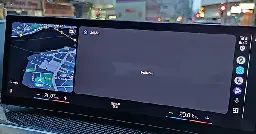
The Jellyfin app on my Android phone runs normally when not connected to Android Auto.
But when AA takes over, and I run Jellyfin on AA's dashboard app list, it shows the screen below:
https://imgur.com/a/nIUdZdd
Doesn't seem like it is accepting any input. Is this an issue or have I missed a step?
Edit: problem solved. Or I should say there is no problem in the first place. Jellyfin AA simply only plays audio, and it doesn't support video playback period. My Jellyfin only has videos hence "no item" (no audio item).
As titled. I receive these reports from other servers like Google / Yahoo / Outlook.com, but I want to 'play nice' in the world of email exchange and do my part in generating these reports for other e-mail servers as necessary.
I doubt Synology Mail Server generates these reports by default. So is there any way to set up DMARC RUA/RUF report generation?
I host my own e-mail server, and for a long time I have been pulling my hair out on why the receiving end will still accept e-mails sent from my domain without any DKIM signature.
I have made sure that DKIM has been setup properly in my server, which means if an outgoing e-mail either fails the DKIM test, or doesn't contain any DKIM signature, then the e-mail must be fake. But currently while the receiving end knows to reject if DKIM=fail, it lets the e-mail pass if there is no DKIM signature.
Problem: I found as long as someone impersonates my e-mail account then send an e-mail that will pass the SPF test and doesn't contain any DKIM signature (real or fake), then it will still be considered legitimate by the recipient email server. This is even more problematic in my case as I have to rely on an e-mail relay provided by my ISP to send e-mails out (my ISP specifically blocks any outgoing port 25 connections, apparently to fight spam). This unfortunately means any other customers of the same ISP can potentially send e-mails on my behalf as long as they leave any DKIM signature out on purpose.
Solution: I just discovered the way DMARC works is by passing e-mail that passes EITHER SPF or DKIM check. The keyword is 'OR', and 'EITHER'. So to make sure the receiving end checks only for DKIM validity, turns out all I had to do was to make sure SPF never passes or fails. In other words, SPF always returning neutral would mean DKIM would now become the only factor. Since either one of the two must show 'pass', and now SPF will always return as 'neutral', then DKIM must pass in order for DMARC to pass. i.e. DKIM can no longer be 'neutral' (aka no signature) let alone fail.
The way to set SPF to always return neutral is to set the TXT record to be: v=spf1 ?all
Now as long as your DMARC is set properly, unauthorized e-mails as determined by the DKIM outcome of either "fail" or "none" (aka neutral, or no signature) will always be rejected. Simple as that. Problem solved.
Source: https://serverfault.com/questions/1014250/can-i-set-dmarc-to-tell-receiver-to-fail-if-no-dkim-signature-provided-in-email/1041210#1041210
I have only used Plex very briefly before I moved to try Emby then Jellyfin. Granted I am not a heavy user of a media server - basically no one else in my household uses it, and I don’t have a lot of content, but I do use sonarr / radarr with it.
The moment Plex put me off was when I realized a Plex Pass was needed to add transcoding capability. What are some of the reasons people like Plex better than Jellyfin, other than those who have been using Plex forever and are just too lazy to explore other options?
Does anyone here have a working setup of automated acme.sh that renews the certificates every three months?
I tried to setup something but I think I saw an error message when I run it, and due to the way let's encrypt rejects requests when the certificate is not due for renewal, I can't really tell what exactly is the problem as I simply can't repeatedly run my process and check where the error stems from.
Would be great if someone can share a setup that they are currently using that works.
Edit: It finally came time to renew again, and what I have already entered into task scheduler was fired, and the certificate seems to have been renewed successfully.
So basically, just download the latest acme.sh, then add a task in your task scheduler that runs this:
bash /root/.acme.sh/acme.sh --renew -d xyz.com