
I was referring to the weirdly wide buttons on his shade, not mine. :)
Hmm. What you've posted isn't far off Samsung's shade, except for some weirdly wide buttons at the top and a media controller that doesn't add anything to the experience.
Yes it's got minor but not insignificant aesthetic differences, but to say Samsung's is awful and then hold this up as an example of good design... 🤔
Here's my Samsung's shade in its two positions (which can be changed to open fully on the first swipe if preferred).
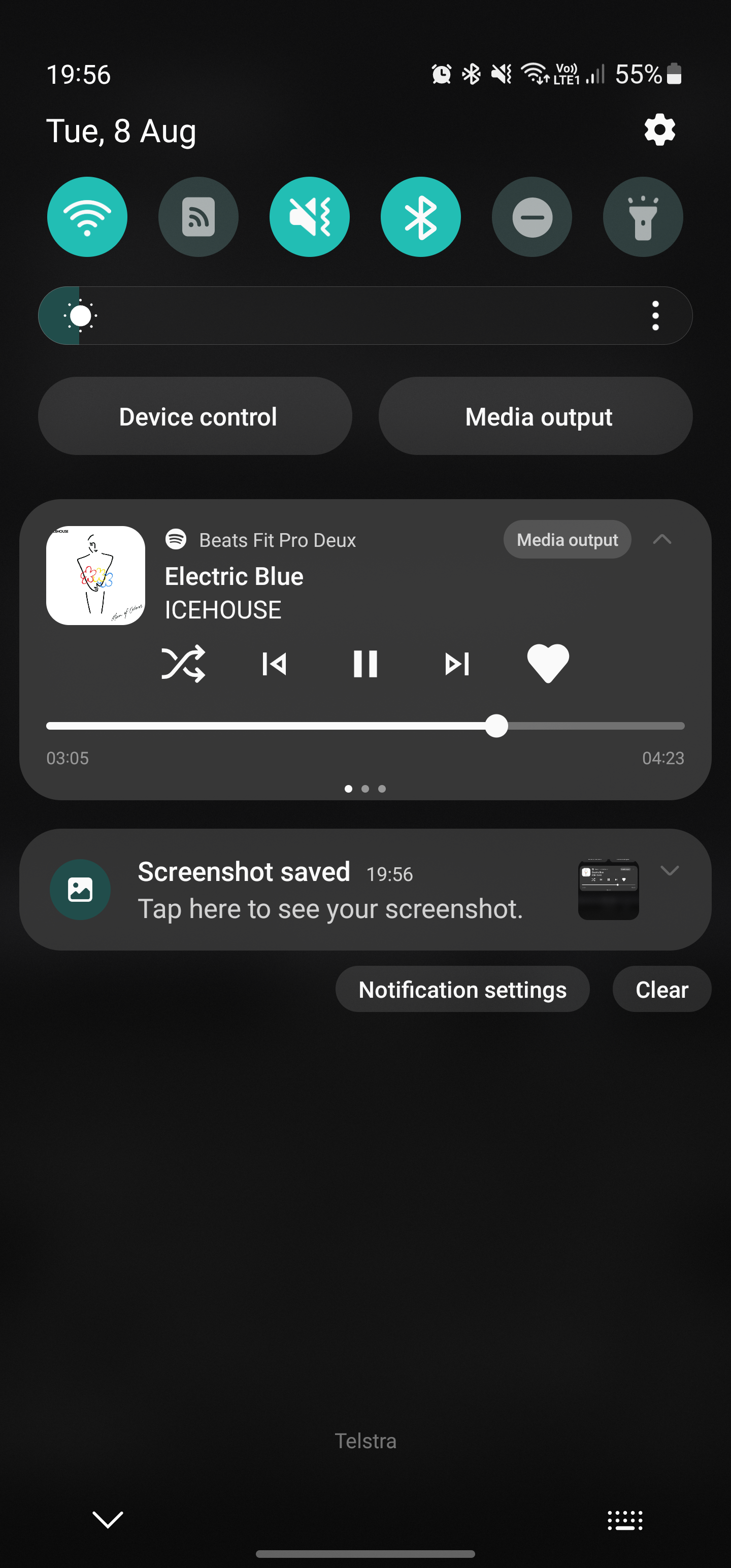
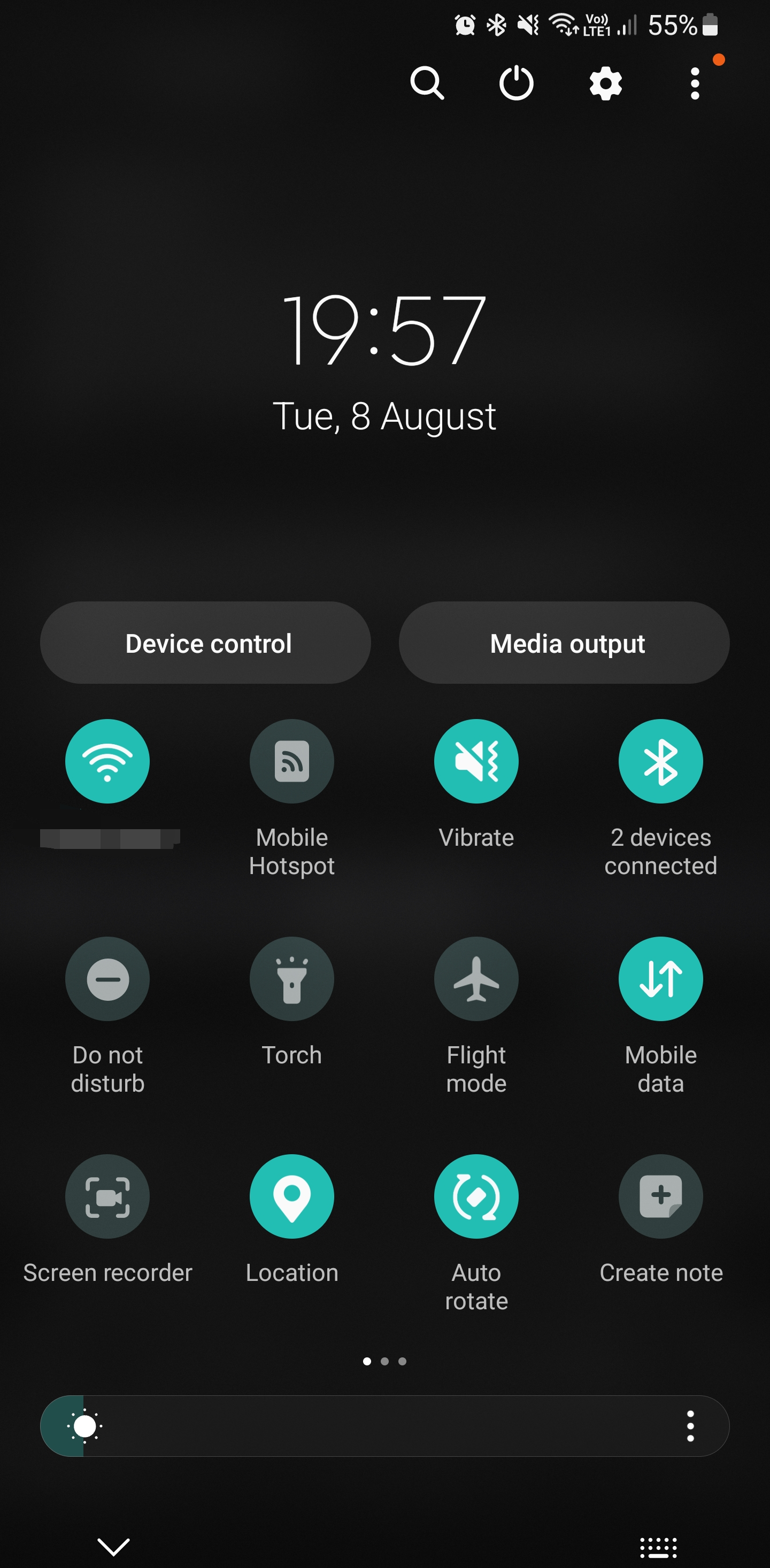
A very utility-focused home screen for me. I love looking at minimalist home screens, but I always seem to come back to this.
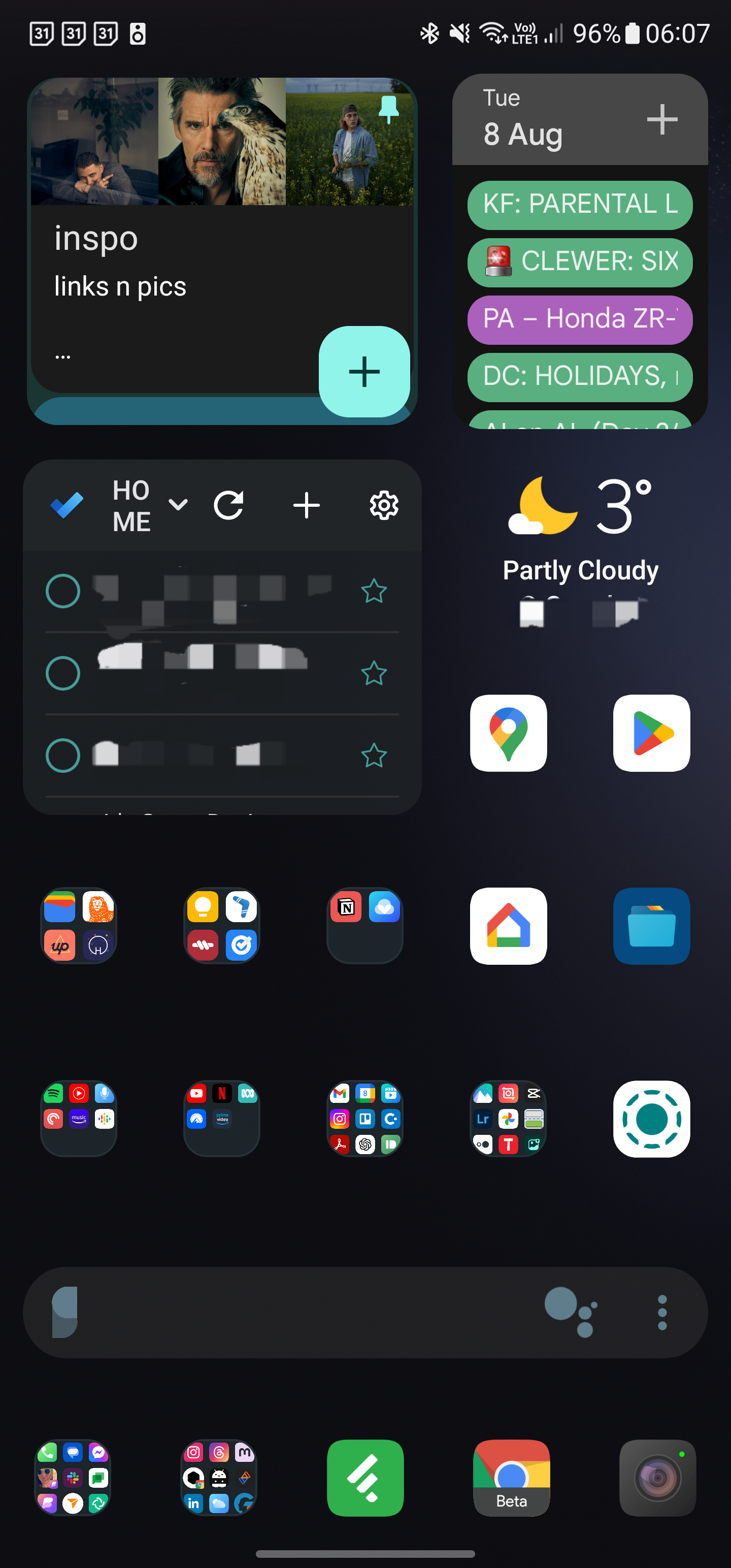
u/Manzas@lemdro.id correct answer here is "nunya business" 😁
Looks fine, I guess. One UI is getting into that boring zone, but that's consistency for you.
I've got the Galaxy Watch4 and I love it. I get nearly two days of battery, which is fine by my standards, and the UX is snappy as hell.
Thank you for this mate, great list! A lot of ugly stuff there, haha, but a lot of gems too. Each to their own, of course!
Pretty tempted to order one of these. I really want a folding phone, but damn it's hard to talk myself into a Fold 5 when I know this exists.
Sorry yes, those are all Samsung model names that I was listing.
Well, I can't speak for the Lenovo experience as I've never used one, and I'll happily admit that any Samsung device needs a little tweaking to begin with, but I use my Tab S8 regularly for editing 60mb RAW photos off my full-frame camera and I can confidently say it performs very well.
My daughter uses my Tab S6 Lite and it's more than up to meeting her demands — which includes a lot of educational games and so on.
My son uses my Tab S4 and he's had no complaints either.
I mean, there's not much else a tablet is meant for, really!
Honestly can't say enough good things about my Tab S8. I use it for editing photos in Lightroom Mobile, and it works so damn well with the stylus. Very responsive and fast.
Hmm. I have a Tab S4, a Tab S6 Lite and a Tab S8, and the S8 is markedly quicker.
I had the first gen, and it wasn't great in terms of performance, but damn I Ioved it. Very fond memories.
Also, I do have to chuckle at the progress since then. My S23 Ultra's screen is almost as large at 6.8 inches, yet the overall device is much smaller and obviously much, much, much more powerful. Progress!
Extremely frustrating, but I suppose I get it.
I'll probably get some airtags. I have an iPhone I don't use, but I've taken to carrying a bag more often when I'm out, so I guess I can just keep the iPhone in there for these sorts of things. (And hope I don't lose the bag. 😂)
What carrot? A carrot is an incentive. Google didn't embrace the tablet format until very recently, in the grand scheme of things. They haven't offered devs any special deals that I'm aware of — say a revenue split from the play store or paying them to deliver a tablet version of their app — so they didn't incentivise devs to focus on Android tablets.
iPads have dominated the market for so long, and remain a fairly predictable and consistent device to develop for, so... why would an app developer have poured time into an app for Android tablets in years past?
I wouldn't be surprised if the unsaid part is that they're focused more on productivity apps than social apps, but I could be wrong. Also wouldn't be surprised if Instagram doesn't care about getting downranked, given its brand and market awareness somewhat transcends the need to appear in top-apps lists.
That's what he said.
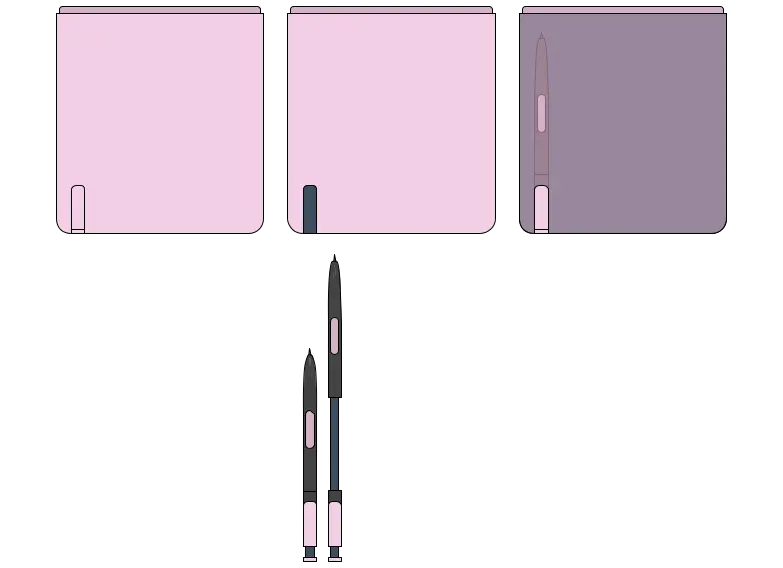
I love this idea. Not sure how flimsy the stylus would end up being, but it's a clever way to include one in a slimmer and more compact device.
Pocket-lint has been passed information about a couple of future Samsung devices including the Galaxy S24 - and it's not good news.

> Pocket-lint has been told by a reliable source that Samsung may be considering using its own Exynos hardware again for the Samsung Galaxy S23 FE and potentially the 2024 Galaxy S24 series in some regions, moving away from Snapdragon.
> The return to Exynos hardware raises questions about whether fans will be happy.
> While Snapdragon may still be used in the US for the Galaxy S24, Europe is currently expected to have the Exynos variant, which has previously been unpopular with some technology enthusiasts and network operators.
Can't say I'm stoked about this... Australia had Exynos for a long time and didn't get Snapdragon until the S22. I skipped the S22 when I had an S21 Ultra, but I am loving my S23U.
This Exynos chip is claimed to be awesome, but it'd be pretty impressive if it's more awesome than the Snapdragon chips.
> There may still be some hope for some though, as Wood also said: "I'd be surprised if Samsung decided to return to Exynos for the important European market, but we might see it in some smaller markets to ensure Samsung's in-house platform stays in the game. There's also likely an element of Samsung wanting to keep Qualcomm on its toes too, which may be what is driving these recent rumours."
Related reading on Lemdro.id: Another Samsung Galaxy S23 FE leak details the phone’s diverse chipsets in different markets
Hmm, yeah, I don't have it yet here in Australia. I tend to prefer SwiftKey anyway, but this looks like a pretty handy feature!
Nova. I actually really like the One UI launcher anyway, but I'm just used to Nova. Mostly just the extra gestures and the bigger home grid. Not interested much in the cosmetic tweaks it's able to make.
But yeah, One UI is quite good too. I got used to it back when Android gesture nav didn't play nice with 3p launchers.
Thanks, bot. Three of the four suggestions are what I already said I'm not looking for, and as 'you' noted, the fourth isn't available on Android — regardless of it maybe potentially possibly being in the works.
I also can't find any evidence that an Android version of Spectre is in the works...

Ahoy all,
I know Samsung's phones don't do it natively (apart from using the actual shutter settings in pro mode), but does anybody know if there's an app that can emulate the iPhone's live photo long exposure effect (as seen here), using Samsung's motion photo function?
On the iPhone, you can open any live photo, then tap a menu option to have it stack each frame to create a long-exposure effect.
Blows my mind that Samsung hasn't dived into this type of thing, especially considering the Pixel now also has some great post-processing motion effects
Cheers!
I hear you, but at the same time, there are so few apps I want to use on a tablet more than I'd prefer to use it on my phone – which is likewise always with me.
Reading comics, watching video, editing photos, drawing, reading meal recipes on the kitchen bench... that's about the extent of my tablet use. Browsing social media? I'd rather do it on my phone. Productivity, notes, gaming? Even that, I'd rather do on my phone – if not my Macbook, of course.
So it's been a pretty easy decision for me to stick with Android tablets, especially Samsung, which obviously ties in well with my S23U.

Squeeze a stylus silo into that Fold and I'm all yours. I can't live without the stylus now, it's too damn useful with my S23U. And no thanks to any suggestions of getting the fat stylus case! (Well, maybe if it's slimmer this time...)
So, up front, I'll admit I'm one of those guys that gets hung up on tiny, largely irrelevant quirks in apps. Yeah, I'm great fun at parties.
So, what's your favourite keyboard app? I keep coming back to SwiftKey. I feel like it's the best typing experience for me, with fairly accurate prediction and correction — although it's far from perfect, of course. I've seen plenty of people complain about it, and apart from Microsoft adding Bing to it, it's not received much in the way of innovation or useful updates since they bought it.
I particularly like that a long press on the backspace key will delete one whole word at a time, speeding up the longer you hold it down. I simply haven't found the backspace methods on Gboard or the Samsung keyboard (which used to be Swype I guess?) to be as predictable or reliable. Gboard's swipe back doesn't feel predictable in what it will do, and Samsung's backspace is more like iOS.
I also find SwiftKey to be the best at remembering sequences of words; if I start typing my address, it'll generally remember each successive word and offer it as the main prediction on the top row. Samsung and Gboard both do that to some extent, but I just haven't found them to be as reliably predictable in the results.
On the other hand, I hate that SwiftKey doesn't can't add an image to its clipboard. Copying and pasting images is a breeze with both Gboard and Samsung's keyboard, but with SwiftKey I pretty much have to download/screengrab and upload any image I want to insert in a chat or post.
So, that's it. Rant over! What's your favourite keyboard app, and does anything irritate you about it?

This is good to see, but as Welch notes, the lack of stylus support is a real miss here.
As a Samsung user myself, I'd obviously just look to the Galaxy Fold, although not being able to store the stylus onboard (without a case) does suck.
All that said, I'm very happy with my S23 Ultra for editing photos. Yeah I've gotta zoom in a lot, but it's not that big a pain. I actually start most of my Sony A7RV edits in Lightroom on my phone, only moving to desktop when I need to switch to Photoshop for final edits.
Any mobile photo editors in our growing community here?
 Mike Stevens 🇦🇺 S23U @lemdro.id
Mike Stevens 🇦🇺 S23U @lemdro.id Mumbling about cars at whichcar.com.au | Dad, designer, journalist, photographer, gadgethead, cyclist. Lefty. Proud of my ADHD. 💪 Find me here: getmikestevens.com