I've had good luck with goharddrive.com. They sell through amazon as well, but I believe they ship direct. I usually get the hgst, or now wd, ultrastar hard drives. I've had zero issues.
In utah, I can average 80 mph on a road trip, in the houston texas area I can go maybe 20 mph average, so time is a lot more useful of a measure.
My parents' isp setup a static dhcp entry per customer. If you change the mac address of your router you don't get an address. The address you get with the proper mac address is constant and can't be changed.
Also trains the next generation to think these kinds of privacy violations are ok, when they are not.
better than micro usb at least
I really like my sofirn sc31t. Got it for $17 on AliExpress. 2000 peak lumens but it has several settings if you want it dimmer. usbc rechargeable with an 18650 battery. Has a tailcap switch. Might be slightly larger than you are wanting.
sofirn sc18 I have is also good at 1800 peak lumens for about $10, with several brightness settings, but it's more likely to turn itself on in drawers if you don't use the lock feature (quadruple click the button). Also usbc rechargeable with an 18650 battery. No tailcap switch. Pretty small, might be what you're wanting.
Looking at their website, the sc32 looks like it might be what you want.
Why would it require a license?
The jalapeno ones have way better flavor.
- DS-lite
- switch
- n(at)64
what networking term will they use for the next one? ndp?
https://www.gnu.org/software/tar/manual/html_section/Using-Multiple-Tapes.html
Might do kind of what you want.
If it doesn't work, you don't have working ipv6.
Hurry and buy a new graphics card before the prices go crazy again.
could use nextcloud with s3, might work for what you need.
Yeah, it would be nice if those were still made.
I feel like a pretty good vehicle for a lot of people like that who need a truck sometimes and don't want a second vehicle could be one of the new small diesel trucks, like the ram ecodiesel. 30mpg is more than even most compact SUVs get, it's still a truck for people that like that, and it can haul/tow more than a compact suv as well.
A big problem with 2 vehicles instead of 1 is often that insurance costs so much more, even if you're driving the same number of miles as when you had 1 vehicle. Registration fees too.
nickel zinc are 1.6V, which could be fine for many things, but could still blow up a few things.
Could try nickel zinc batteries in those maybe.
I do similar, termux with rclone, use nextcloud as the server.
I do and it's fine.
I used to have a separate machine for server stuff but it just cost more in electricity since I would leave them both on 24x7 anyway.
I've got 64G of ram and I often use up to 48 of it with various VMs. I wouldn't get any power savings with a separate server since I have a cron job to transcode everything that plex recorded off of TV during the day to av1 for disk space savings (usually turns 3GB of mpeg2 into 700MB of av1), so I would need a server with a moderately powerful cpu anyway for that.
I have a ryzen 3700X. got it since it was the highest performance that was still 65w tdp at the time, didn't want to spend a ton on electricity and extra air conditioning since I would be leaving it running 24x7.
The only time I notice a performance impact during gaming is if my windows 11 vm is running, I don't really need that one running 24x7 so I shut that one down if it happens to be running at the time.
one of our partners we have to integrate with at work sends us reports in ms access format. it's not fun, especially when everything is running in lambda and there doesn't seem to be any good libraries for reading ms access files that would easily run in lambda.
Learn out how to set up port forwarding using the Xfinity app.
Their new modem/router doesn't support opening ports in the ipv6 firewall, so if you want to open ports, they recommend disabling ipv6 entirely. For ipv4, they no longer support forwarding ports from only specific source addresses either, which is way less secure. You can only forward ports from all source addresses. You also have to use their crappy app to add port forward rules, it's no longer available in the web ui. You can completely disable the ipv6 firewall in the web ui, but that wouldn't be safe.
Old motorola modem/routers could do all of the above.
It says it can do bridge mode at least, but it seems silly to need 2 devices just to open ipv6 ports.
How are routers being made now in 2023 that don't have proper ipv6 support? It seems crazy to me.
We are introducing a new charge for public IPv4 addresses. Effective February 1, 2024 there will be a charge of $0.005 per IP per hour for all public IPv4 addresses, whether attached to a service or not (there is already a charge for public IPv4 addresses you allocate in your account but don’t attac...

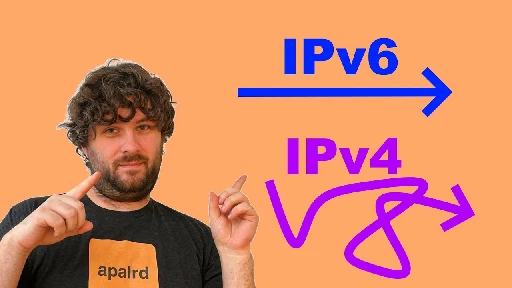
YouTube Video
Click to view this content.
I'm on att for my home internet and unless you go to the effort to bypass their router (it does 802.1x authentication so it's a bit of a pain to do so), they only give you /64s via dhcpv6 prefix delegation, nothing bigger. You can request up to 8 of them though.
It looks like mikrotik can't request multiple prefixes in a single request, based on their documentation.
Edge routers look like they can if configured from the cli.
I've been using a linux box with dhcpcd and that works. Would be nicer if systemd-networkd supported multiple prefixes directly so I didn't have to try to get dhcpcd and systemd-networkd to try to play nice with each other since I use systemd-networkd for the lan side interfaces, wireguard, etc.
What other routers and dhcpv6 clients support requesting multiple prefixes in a single request? I'm looking to see if there's a better option out there than what I'm doing now.