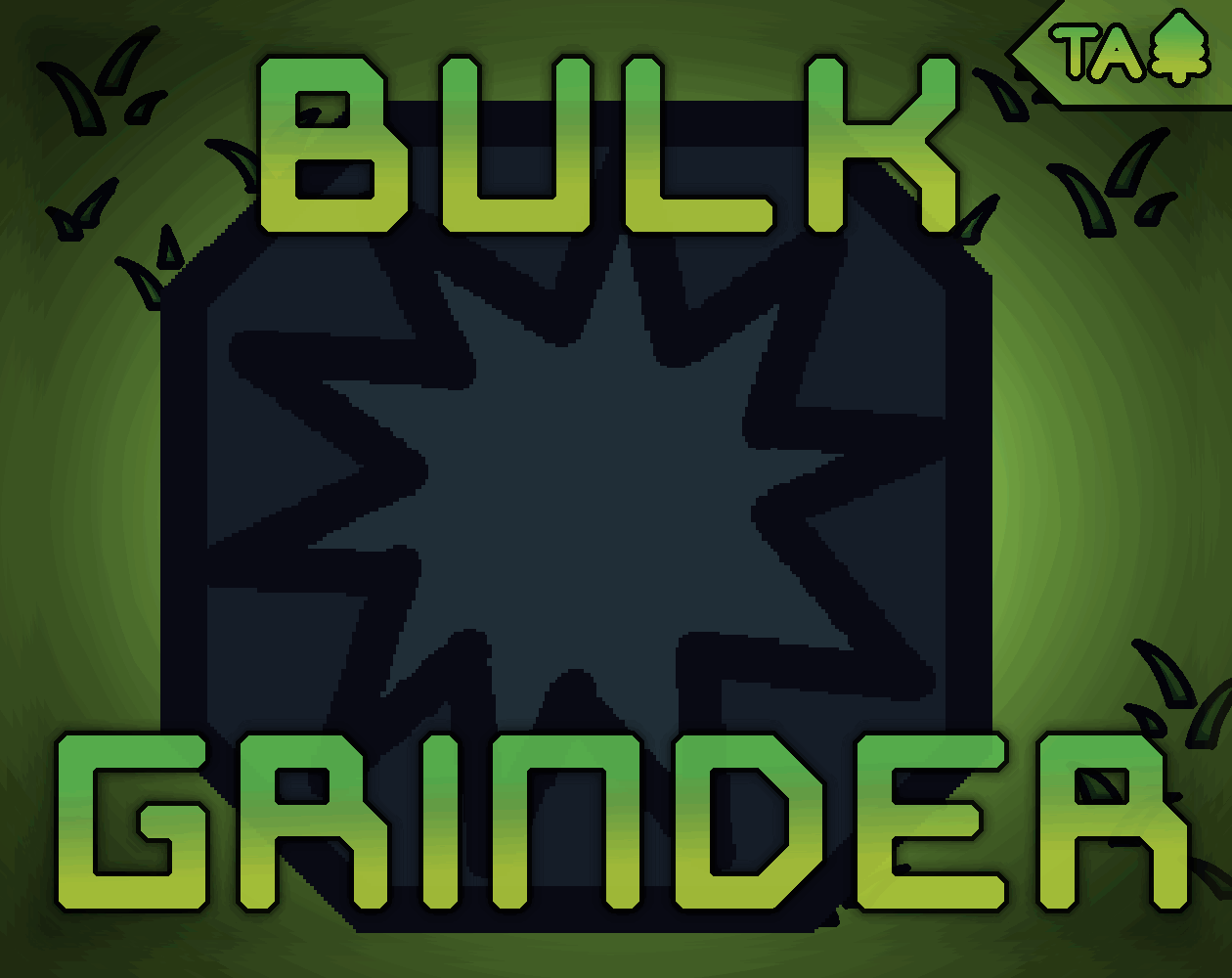Daily Godot Tip #10: Godot has a setting in the editor settings called Code Complete Delay that changes how long it takes for auto-complete suggestions to appear
Server will be going down in 1 hour at 3:40 UTC for database maintenance.
programming.dev is going to go down for partial upgrade of pictrs service. Downtime for initial site should be short, but length of time for pictrs upgrade is unknown. Downtime will begin at 04:45 UTC
Daily Godot Tip #8: You can set nodes to be accessed by their name which will let you access it without needing to specify the path to the node. (Only one node can have that unique name for this)
Daily Godot Tip #7: If you type certain words in a comment those words will be highlighted to call more attention to them. You can change the highlighted words and the colors in the editor settings
Daily Godot Tip #6: If while dragging a file into a scene you start holding down on ctrl, the file will have a preload automatically created for it. Also comes with a variable if on a new line
Daily Godot Tip #5: You can enable Add Type Hints in the editor settings to make auto generated code be spawned in with static typing
Daily Godot Tip #4: If you have an array of items that you need to pick a random thing from, Godot has a built in pick_random method
Caverim - An entry me and a couple other devs worked on for a recent game jam!
Daily Godot Tip #3: If you ever copy in code that uses spaces you can convert all space indents to tabs using ctrl+shift+i. The other way from tabs to spaces can also be done with ctrl+shift+y
Daily Godot Tip #2: You can hold alt and click on a location in a script to create multiple cursors for typing the same thing in multiple locations