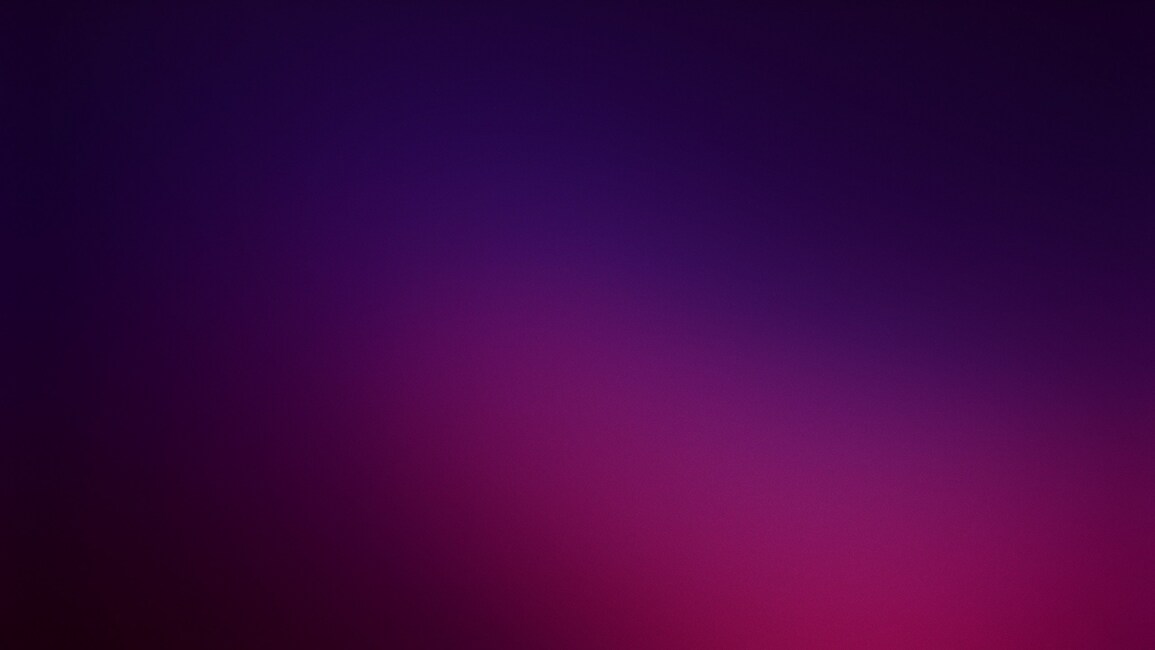
@countrypunk @linux I've had similar issues that I've attributed to me using i3, but the fix might work for you. Run 'xrandr' and find the name of your TV output (I see yours is HDMI-2), and then run 'xrandr --output HDMI-2 --auto'. That should make the screen work. If audio still isn't working and you use pulseaudio, open 'pavucontrol' (graphical program for changing audio settings, recommend downloading it if you don't have it). You can probably find a command that does the same thing with just 'pactl', but 'pavucontrol' will be way easier. On the tab for configuration/options, you'll have a drop down for audio output settings. Change it to something that has HDMI in the name, and that might fix it. I have a T490 and this has always been an issue for some reason, but the above steps get the display working and audio routed. Hopefully my fix works for you!
@NoIWontPickaName @scubbo As someone with a non-binary partner, thank you for your service
25, he/him, pan, adhd as hell i love linux, libre software, neovim, thinkpads, music & rhythm games. i type really fast