How to use Leanish
How to use Leanish
Leanish is a web client. To access it, you can open https://natoboram.github.io/Leanish in your favourite browser.
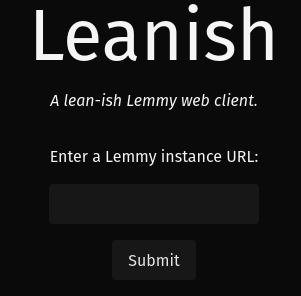
Its homepage is currently barren. It only presents you with a text input where you can type an instance's name, like lemmy.world.
The deployment at natoboram.github.io is only compatible with Lemmy 0.18.1+ that are not configured to block web clients. I plan on having a server-side deployment down the line that would allow you to proxy requests to misconfigured instances, but today is not the day for that.
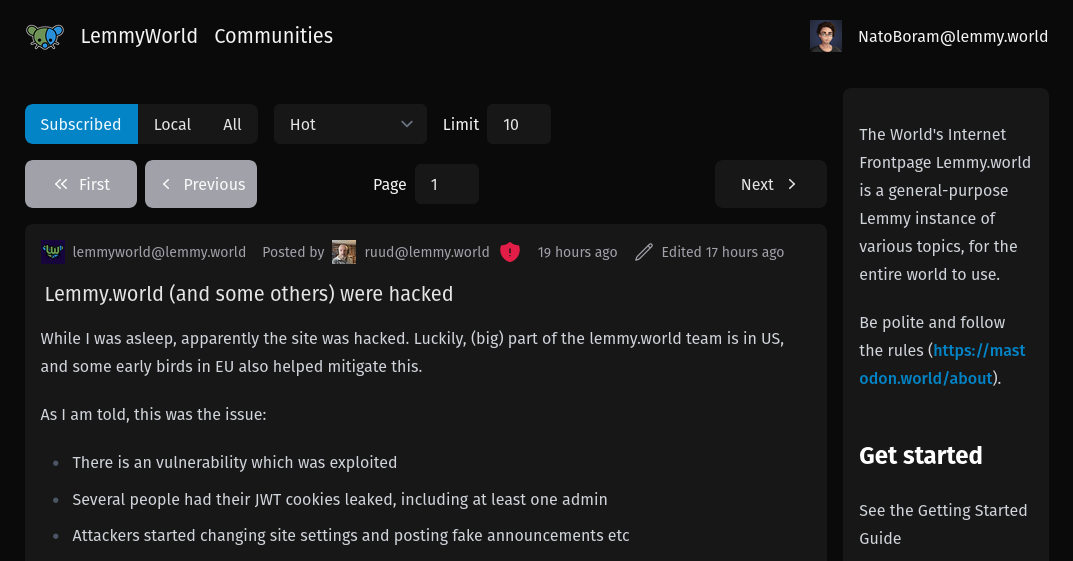
On most content pages, you can paginate. Lemmy's default page limit is 10, but you can change that up to 50.
In Leanish, you can directly influence requests to Lemmy by changing some URL parameters. If you navigate a bit, you should see the URL changing and these parameters are sent to Lemmy. There might be hidden settings in there.
At the top right of the page, there should be a Login button where my username is. Login credentials are sent via cookies to natoboram.github.io/Leanish/[site], but are not received. In SSR builds, the login cookie will be visible to the server, which will use it to proxy requests in your stead in order to make SSR actually work.
You can view this sublemmy at https://natoboram.github.io/Leanish/lemmy.world/c/leanish@lemmy.world.
This is alpha software; not all features are implemented. For example, you can't edit nor delete your comments. My roadmaps are at https://github.com/NatoBoram/Leanish/milestones.