How to get rid of this paint in KDE/Kwin ?
How to get rid of this paint in KDE/Kwin ?
when pressing Super + Shift and moving the mouse around, the mouse act as a pencil drawing strange red lines
these stay persistent until I kill kwin_wyalnad_wr
KDE Arch Linux up to date, wayland, AMD
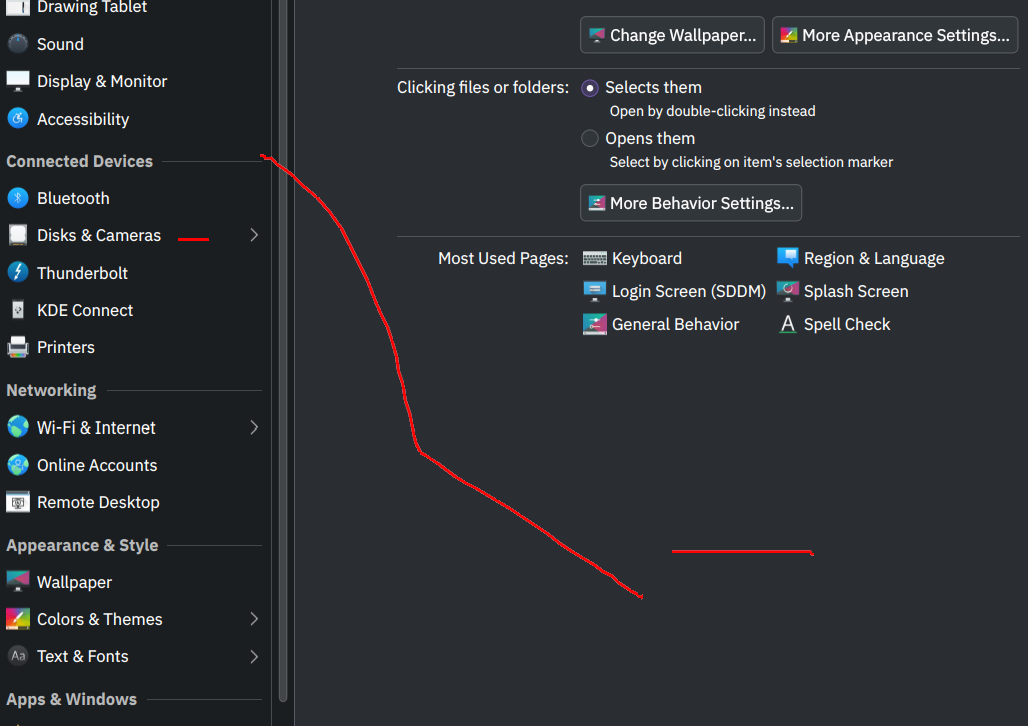
You can turn it off here.
System Setting> Window Management> Desktop Effects> Mouse Mark
11 0 ReplyIn that section, if you click the button to configure the Mouse Mark effect, you can see the shortcuts for clearing Mouse Mark:
- Clear last mouse mark: Super + Shift + F12
- Clear all mouse marks: Super + Shift + F11
10 0 ReplyThese combos are insane XD but yeah that is the way
5 0 Reply
tyvm
4 0 Reply
I don't use plasma anymore but you should check in desktoo effects or kwin scripts sections of settings. If not there I'd check the keyboard shortcut list for Super + Shift to see what is being activated by the shortcut.
4 0 Replyyou should be able to undo or remove all with "Super + Shift + F12" or " Super + Shift + F11"
1 0 ReplyMeta + Shift + F11
Turn off "Mouse Mark" in Desktop Effects
1 0 Reply