My laptop came with Office pre-installed but I have this banner showing up every time I open it, is there a way to disable it for good?
My laptop came with Office pre-installed but I have this banner showing up every time I open it, is there a way to disable it for good?

Turning off all connected experiences doesn't work.
You're viewing a single thread.
Uninstall it and go for OnlyOffice (interface etc pretty much like MS Office) or if you are a bit more experienced, go for LibreOffice.
45 1 ReplyLibreOffice has a bit of a learning curve, if you come from MS-Office but I think it's very much worth it.
5 0 ReplyA highly underrated feature of LibreOffice Draw is the ability to edit PDFs. Sure it might mess up a font here or there, but there's no way in hell I'm going to pay adobe an absurd amount of money for that one feature.
11 0 ReplyMs office has a bit of a learning curve if you come from libreoffice, especially learning to forget the PowerPoint doesn't support styles
2 1 Reply
Hasn't only office had like one update in the last 10 years or something? I stopped recommending that years ago.Edit: not only office, open office doesn't get updated. I misread and mistyped.
5 2 ReplyAre you thinking of OpenOffice, maybe? OnlyOffice's latest stable release is only three weeks ago, while OpenOffice has only had incremental updates to version 4.1 since 2014.
13 0 ReplyOh my you are right. This whole time I was thinking it said open and I typed open for some reason. My bad.
1 0 Reply
During the last 13 months, they have pushed out 9 major updates.
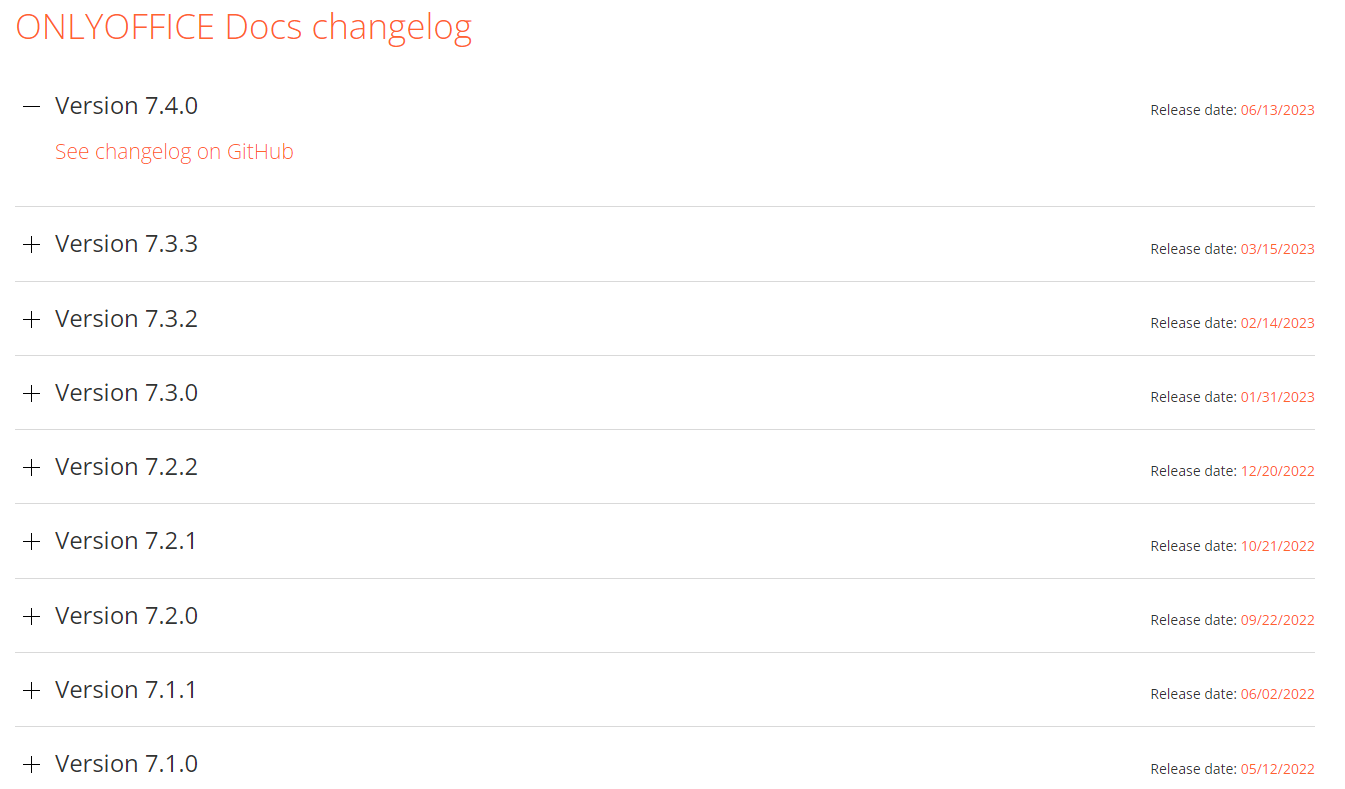
4 0 ReplyYup, I thought we were talking about open office for some reason, my bad.
1 0 Reply
only office it's the way to go
2 0 Reply