
Haxe
- Haxe Roundup 714haxe.io Haxe Roundup 714
The latest news covering the Haxe community, featuring upcoming talks, the latest HaxeLib releases, game previews and lots more!
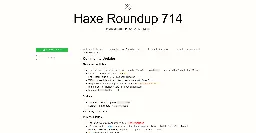
- Haxe Roundup 713haxe.io Haxe Roundup 713
The latest news covering the Haxe community, featuring upcoming talks, the latest HaxeLib releases, game previews and lots more!

- Haxe Roundup 711haxe.io Haxe Roundup 711
The latest news covering the Haxe community, featuring upcoming talks, the latest HaxeLib releases, game previews and lots more!

- Haxe Roundup 708haxe.io Haxe Roundup 708
The latest news covering the Haxe community, featuring upcoming talks, the latest HaxeLib releases, game previews and lots more!
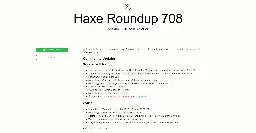
- Haxe Roundup 706haxe.io Haxe Roundup 706
The latest news covering the Haxe community, featuring upcoming talks, the latest HaxeLib releases, game previews and lots more!
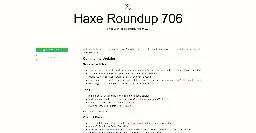
- Haxe Roundup 705haxe.io Haxe Roundup 705
The latest news covering the Haxe community, featuring upcoming talks, the latest HaxeLib releases, game previews and lots more!

- Haxe Roundup 704haxe.io Haxe Roundup 704
The latest news covering the Haxe community, featuring upcoming talks, the latest HaxeLib releases, game previews and lots more!
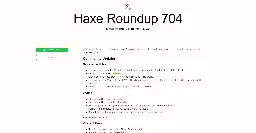
- Haxe Roundup 703blog.skialbainn.com Skial Bainn • Haxe Roundup 703
Haxe Roundup 703 The latest news covering the Haxe community, featuring upcoming talks, the latest HaxeLib releases, game previews and lots more! Haxe.io — ...
- Haxe Roundup 702haxe.io Skial Bainn • Haxe Roundup 702
Haxe Roundup 702 The latest news covering the Haxe community, featuring upcoming talks, the latest HaxeLib releases, game previews and lots more! Haxe.io — ...

- Haxe Roundup 701haxe.io Skial Bainn • Haxe Roundup 701
Haxe Roundup 701 The latest news covering the Haxe community, featuring upcoming talks, the latest HaxeLib releases, game previews and lots more! Haxe.io — ...

- Haxe Roundup 700haxe.io Haxe Roundup 700
The latest news covering the Haxe community, featuring upcoming talks, the latest HaxeLib releases, game previews and lots more!
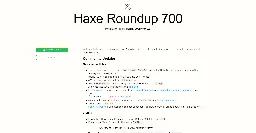
- Haxe Roundup 697haxe.io Haxe Roundup 697
The latest news covering the Haxe community, featuring upcoming talks, the latest HaxeLib releases, game previews and lots more!
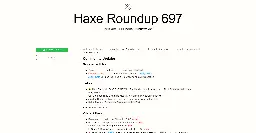
- Haxe Roundup 696haxe.io Haxe Roundup 696
The latest news covering the Haxe community, featuring upcoming talks, the latest HaxeLib releases, game previews and lots more!

- Haxe Roundup 695haxe.io Haxe Roundup 695
The latest news covering the Haxe community, featuring upcoming talks, the latest HaxeLib releases, game previews and lots more!

- Haxe Roundup 694haxe.io Haxe Roundup 694
The latest news covering the Haxe community, featuring upcoming talks, the latest HaxeLib releases, game previews and lots more!

- These are all the same font. (HaxeFlixel)

Specifically this font, although I've tried a few. Specifically in HashLink.
Anyone have any tips or best practices when it comes to fonts and FlxText in general? The default font looks great, but I'm finding that just about every other font I try looks kind of terrible. Like sort of grainy, I guess? The default one looks very crisp in comparison. Also, any non-default font that I put in a FlxButton seems to be vertically way off-center, raised up too high.
- Haxe Roundup 693haxe.io Haxe Roundup 693
The latest news covering the Haxe community, featuring upcoming talks, the latest HaxeLib releases, game previews and lots more!

- Haxe Roundup 692haxe.io Haxe Roundup 692
The latest news covering the Haxe community, featuring upcoming talks, the latest HaxeLib releases, game previews and lots more!

- Haxe Roundup 691haxe.io Haxe Roundup 691
The latest news covering the Haxe community, featuring upcoming talks, the latest HaxeLib releases, game previews and lots more!

- Haxe Roundup 690haxe.io Haxe Roundup 690
The latest news covering the Haxe community, featuring upcoming talks, the latest HaxeLib releases, game previews and lots more!
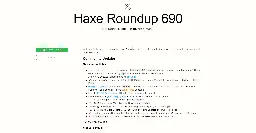
- FlxG.collide() vs FlxG.overlap() vs FlxTilemap.overlaps(), with respect to FlxTilemap objects
So, the FlxG collide method knows how to tell which tiles in a tilemap are walls or not walls, but the overlap method does not. If you write a simple custom collision with the overlap method and tell it to
.separate(), your sprite will collide with every tile in the map, not just the walls.This is expected behavior, as there's a note in the FlxG documentation that says: > this takes the entire area of FlxTilemaps into account (including "empty" tiles). Use FlxTilemap#overlaps() if you don't want that.
On the other hand, the documentation for FlxTilemaps.overlaps() says: > Checks to see if some FlxObject overlaps this FlxObject object in world space. If the group has a LOT of things in it, it might be faster to use FlxG.overlaps().
In my scenario I have a lot of tilemaps and just one object to collide with them, the player. The way this is written, I'm thinking I have to call this method for EACH MAP, i.e.
map1.overlaps(player),map2.overlaps(player), etc. Whereas with the FlxG method I can pass it the entire FlxGroup of maps as one parameter and the player as another parameter, which seems way better. I guess I could write a function with a loop that iterates through each map doing this one by one, and then call that inupdate(), but I'm getting the impression that it might be really inefficient.What's the best approach here? Am I missing something obvious?
- HaxeJam 2023: Summer Jamitch.io HaxeJam 2023: Summer Jam
A game jam from 2023-08-06 to 2023-08-15 hosted by logo4poop. This Jam’s Theme is… Split break or cause to break or ... divide into two or more groups Create a game where the theme is splitting. You can inter...

- Large map/open world games?
I'm back with another noob support question, despite me being a moderator and this being a very small community atm. As far as efficiency/optimization is concerned, what's the best approach to making a really big open world, and then how do I actually implement it?? My stack:
- OS: Windows 10
- IDE: VSCode
- Game engine: Haxe Flixel
- Pixel art: PixiEditor
- Map making: LDtk
I know how to just make one huge level, that's easy enough, but I've heard that might be inefficient memory-wise? I tried setting up multiple levels in LDtk, and importing each level into its own FlxTilemap. But then I couldn't figure out how to get more than one tilemap to actually display? Only the first one I add shows up. Maybe the second one is loaded but just hidden underneath it, but if so, how do I tell a FlxTilemap where it should show up? They seem to default to (0,0) and I didn't any method to change that. Or maybe you can just only have one tilemap in any given scene at a time? Would it be better to use the render method of the LDtk api instead of a FlxTilemap? I heard FlxTilemap is more efficient because it batch renders everything, whereas the LDtk api renders each tile as its own sprite.
One last question. When I switched from Ogmo to LDtk, suddenly I couldn't compile to Neko anymore. I get an
Uncaught exception - std@module_readerorr. I can test the game in HTML5, but it's slower, and also for some reason the browser keeps caching old versions of the game so I have to clear everything to see any changes.Places I've looked for answers so far:
- A guide from Ohsat Games
- The LDtk documentation
- The Flixel documentation
- This question on Stack Overflow
- This issue on GitHub
- The example projects in the repo for the LDtk Haxe api
- ...and some discussions on the Deepnight Discord server
Maybe the answer is actually in these sources, but I'm too much of an amatuer to see it? Either way, I'd really appreciate some advice!
- Haxe Roundup 689haxe.io Haxe Roundup 689
The latest news covering the Haxe community, featuring upcoming talks, the latest HaxeLib releases, game previews and lots more!

- Haxe Roundup 688haxe.io Haxe Roundup 688
The latest news covering the Haxe community, featuring upcoming talks, the latest HaxeLib releases, game previews and lots more!

- Haxe Roundup 687haxe.io Haxe Roundup 687
The latest news covering the Haxe community, featuring upcoming talks, the latest HaxeLib releases, game previews and lots more!
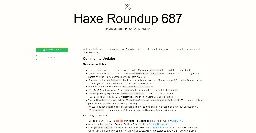
- Working with huge chunks of formatted text?
Working on a text-based game in HaxeFlixel, and I'm wondering if there's a best practice for dealing with the text itself. There's a lot of it, and it's full of newlines and quotes and such. I imagine putting it in the actual Haxe script is probably not the best way, since you'd have to use a zillion escape characters? So like maybe a Markdown file where you could tag each text block something appropriate, and then parse it from Haxe?
EDIT: I ended up just keeping all the dialogue in a simple .txt file. I wanted to make adding dialogue as accessible as possible for people with limited computer skills, basically. And it actually turns out that Haxe's string parsing will handle alllll the escaping for you, so they can pretty much use any characters they want! Except colon (:). They just have to give the dialogue a title inside colons like :this:, and I have it set up to parse the .txt into a dictionary where the titles are the keys and the dialogue is the corresponding value.
- Haxe Roundup 686haxe.io Haxe Roundup 686
The latest news covering the Haxe community, featuring upcoming talks, the latest HaxeLib releases, game previews and lots more!

I remember the Haxe roundups being posted on release on the subreddit. Should we do the same here?
- Running a Haxe Docker Image on Gitpod?
Has anybody managed to get this to work, using any version of Haxe or any OS? Every one I try has various errors and won't load. 😅
If anyone has, I'd LOVE to see your yml file/etc for it!