What's A Piece Of Software You Could Never Do Without?
FYI for community mods: If pinned/featured posts don't appear pinned on remote instances, unfeaturing then featuring it again should fix that.
There are now close to 10 iOS / Android apps in development for kbin & lemmy!
How to apply a custom CSS theme to your Lemmy page using Stylus (a browser extension)
LemmyTips - Community to share tips, tricks, links and all other Lemmy related resources.
LemmyTips - Community to share tips, tricks, links and all other Lemmy related resources.


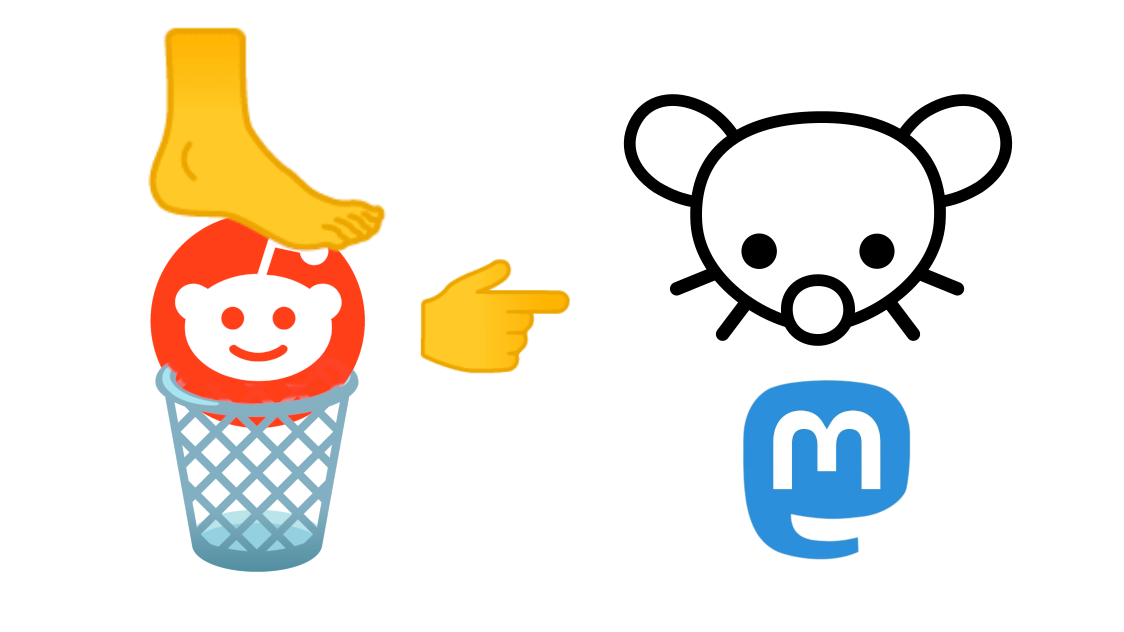




So, there are 2 main places for shortcuts/actions: tracker actions and edge actions.
These are my tracker actions
I set it so it activates when I tap and hold the tracker, it shows up those shortcuts. If I slide my finger towards one of the shortcuts, it activates it.
These are my edge actions
These are actions/shortcuts that you trigger by pushing the cursor to the edge of the screen.
You can pick any app from your phone or any of the actions available in the app, there are a lot... Like system controls (volume, brightness control, media playback buttons, screen lock, screen rotation, etc.) and you can also make a shortcut for Tasker/MacroDroid/Automate action. So basically, you can make a shortcut for almost anything you can think of.